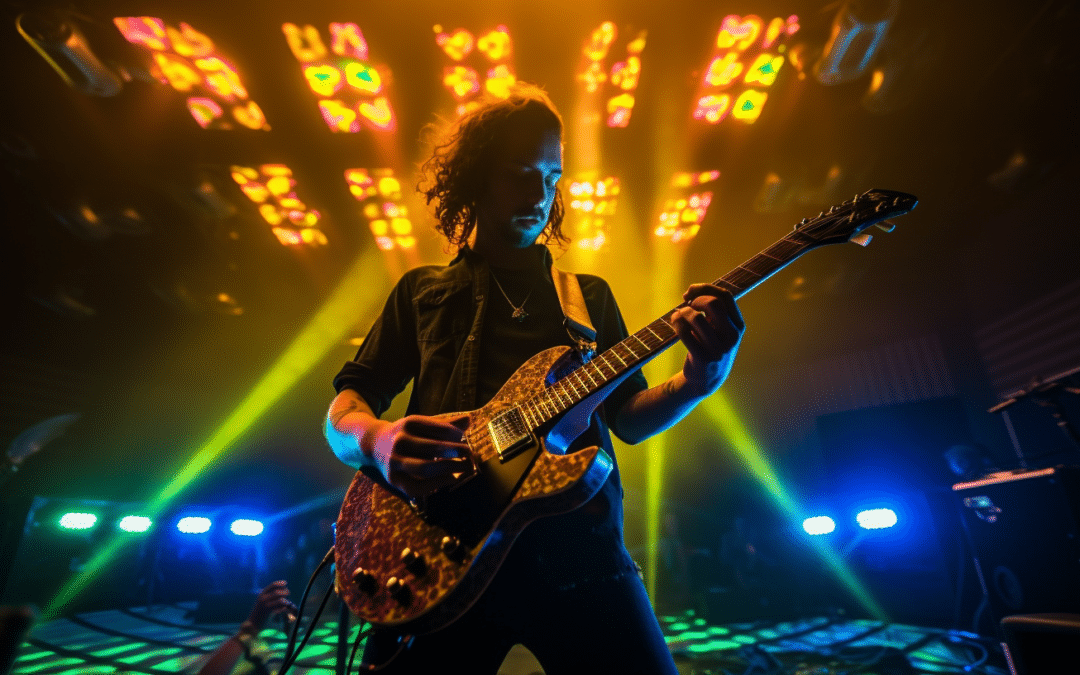Ever wanted to step into the shoes of a rockstar and jam out to your favorite tunes? Clone Hero, a fan-made game based on the popular Guitar Hero series, lets you do just that. This article will dive into the world of the best Clone Hero Mods, exploring the various types available, how to install them, popular modding communities, and even how to create your own. Official website.
Every want a Clone Hero Arcade Cabinet?

What is Clone Hero?
Clone Hero’s Popularity
Clone Hero is a free, open-source rhythm game that allows players to emulate the Guitar Hero experience on their computers. It has gained immense popularity over the years, mainly due to its extensive customization options, including the ability to add custom songs, charts, skins, and highways.
Types of Game Modifications
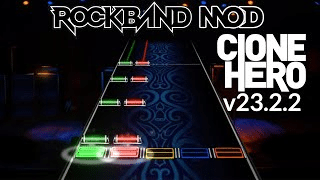
There are several types of modifications available for Clone Hero, each offering a unique way to enhance the gameplay experience.
Custom Songs
One of the most popular mod types is custom songs. These allow players to import songs that aren’t available in the original Guitar Hero games, giving them the freedom to play to their favorite tunes.
Custom Charts
Custom charts are user-created note patterns for songs, providing an entirely new challenge to players. Some custom charts offer more difficult note patterns or alternative arrangements, while others cater to different skill levels.
Custom Skins
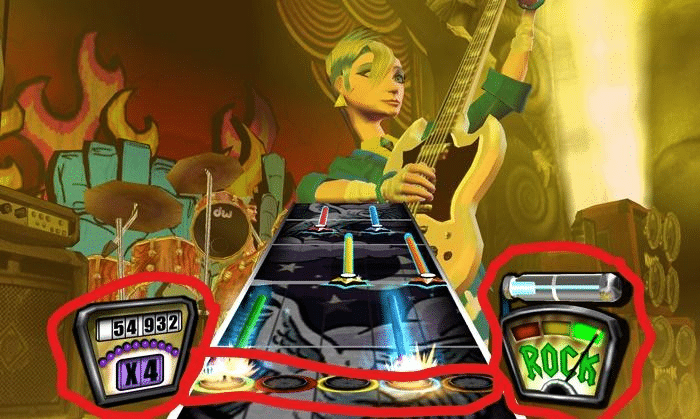
Custom skins change the appearance of the game, including the menu backgrounds, note icons, and other visual elements. This allows players to personalize their game to match their preferences and style.
Custom Highways

Custom highways modify the appearance of the game’s note highway, where the notes scroll down during gameplay. Highways can be designed to match specific themes or provide a fresh visual experience for players.
How to Install Clone Hero Mods
Installing mods for Clone Hero is a straightforward process, usually requiring just a few simple steps.
Downloading the Mod Files
First, you’ll need to find and download the mod files from a trusted source, such as Chorus, the Clone Hero subreddit, or a Discord server. Make sure to download files compatible with your version of Clone Hero.
Installing the Mod
Once you have the mod files, you can install them by extracting the files (if compressed) and placing them in the appropriate folders within the Clone Hero directory. For custom songs and charts, you’ll place the files in the “Songs” folder, while custom skins and highways will go in the “Custom” folder.
Popular Modding Communities
There are several active modding communities where you can find and share game modifications with fellow enthusiasts.
Chorus
Chorus is a popular website dedicated to hosting custom songs and charts for Clone Hero. Users can search for songs by title, artist, charter, or genre, making it easy to discover new content.
Clone Hero Reddit
The Clone Hero subreddit (r/CloneHero) is an active community where players can discuss the game, share custom content, and seek help with modding or troubleshooting issues.
Discord Servers
Various Discord servers are dedicated to Clone Hero modding, providing a real-time platform for users to share mods, seek help, and collaborate on creating new content. Some popular servers include the official Clone Hero server and the Custom Songs Central server.
Creating Your Own Game Modifications
If you’re feeling creative and want to contribute to the Clone Hero community, you can create your own mods using a variety of tools and resources.
Charting Software
To create custom charts, you’ll need charting software like Moonscraper, EOF (Editor on Fire ), or Clone Hero itself. These tools allow you to sync note patterns to songs and export them for use in the game.
Designing Custom Skins and Highways
For custom skins and highways, you’ll need image editing software such as Adobe Photoshop or GIMP. Using these tools, you can create unique visual elements and save them in the appropriate formats for use in Clone Hero.
Conclusion
Clone Hero mods provide a whole new level of customization and creativity for players, allowing them to personalize their gameplay experience and enjoy a seemingly endless selection of content. By joining modding communities, installing modifications, and even creating your own, you can become an active participant in the vibrant Clone Hero community.
FAQs
Is Clone Hero free to play?
Yes, Clone Hero is a free, open-source game that can be downloaded from the official website.
Can I use my Guitar Hero or Rock Band controller with Clone Hero?
Yes, Clone Hero supports a wide range of controllers, including those from the Guitar Hero and Rock Band series.
Are there any risks involved with downloading mods?
As with any online content, there’s always a risk of downloading malicious files. Be sure to download mods from trusted sources and scan files with an antivirus program before installation.
Can I create a custom chart for any song?
Yes, as long as you have access to the audio file and charting software, you can create a custom chart for any song of your choice.
Do I need any special hardware to run Clone Hero and its mods?
Clone Hero can run on most modern computers without issue. However, some mods, particularly high-quality custom skins or highways, may require more powerful hardware to run smoothly.