Fire TV Kodi buffering issues! So you upgraded or purchased a Fire TV 4k (20015) or Fire TV stick with Kodi and addons. You get comfy on the couch, pull up your favorite TV show or newly release movie, pick a source, press play and…… buffering. Now it is working, wait no… Buffering again. Ugh, especially if your trying to show off your new system to someone or have a wife that loves to say “See this doesn’t even work right, just pay the $150 a month for cable”.
This post will show you how to fix Fire TV Kodi buffering issues.
If you have interest in purchasing a Fire TV loaded and ready to go we have a great deal and fast shipping on them Get a Loaded Fire TV Here.
Here is a quick video walk through of Kodi installed on a Fire TV and all the benefits you get if you are not familiar.
You will probably first assume that it is your system or network that is causing the buffering. If you have a decent connection (probably 6Mbps min) and a wifi router that has at least “n” speed then you should be good on your side. Shop AC Wifi routers on Amazon for faster speeds and better range. Fire TV Kodi Buffering Issues stem from the extreme popularity of the addons along with the high traffic generated against the sources is sometimes more than those digital file lockers can handle. So what do you do? I am going to say it even though you don’t want to hear it… Pay a very small fee and get premium access to streaming sources/links. LET ME EXPLAIN BEFORE YOU LEAVE. So you typically can pay well over $100 a month for cable. You can sign up for premium streaming links for $2.90 a month or $17.48 for 6 months and virtually eliminate your Fire TV Kodi Buffering Issues. An additional bonus is many of the premium links are in 1080p with full surround compared to the lower quality with stereo sound on the free links that are pummeled by the mass public.
Directly: The goal is to get access to premium sources/links in Kodi addons such as Genesis or SALTS. Here is how…
First you need to sign up for access to the premium links. Go to Real-Debrid.com

Sign up in the top right hand corner

After signing up hit premium at the top and select a plan

That’s it. Now let’s connect your new account into Kodi to fix your Fire TV Kodi Buffering Issues. Again if you need a box you can get one ready to go from us. Get a Fire TV Fully Loaded.
In Kodi go to System

Addons

System

Dependencies

URL Resolver

Configure
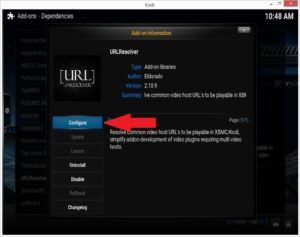
Universal Resolvers -> Under Real Debrid set priority to 90, enable, check I have a Real Debrid Account, then ok back to home screen

We are close; just need to link our SALTS and Genesis addons to Real Debrid
We will start with Genesis… Go into Genesis Tools
Tools

Accounts

Enter your ReadDebrid username and password then OK

You will now see the Real Debrid premium links when you look for sources to your favorite TV shows and Movies.. You have now fixed your Fire TV Kodi Buffering Issues in Genesis! EXTRA Credit…
EXTRA Credit…
If you want to connect SALTS another popular Kodi addon to your Real Debrid account this is how you do it.
Go into SALTS

Go to a TV Show or Movie and the green links indicate Real Debrid sources. Select a green link
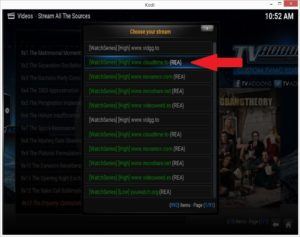
It will give you a code to associate back with your Real Debrid Account
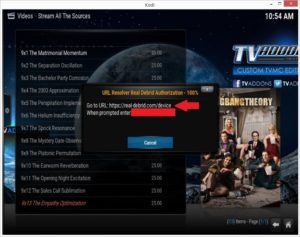
Go to https://real-debrid.com/device on your phone or computer and enter the code provided in SALTS

It will green check mark on the computer or phone and your stream will start shortly after in SALTS. From now on select green links in high quality and you will be getting the full benefit of the premium links and resolve your Fire TV Kodi Buffering Issues.
Again, if you would like to get a Fire TV Fully Loaded we have them available with included expedited shipping.
Also check out our guides on



Can you order with the Real debriefing already connected? I just ordered a few items.
No, simply because it will need your information.
look into realdebird but when makeing a payment they ask for my last 4 numbers of my ss# can you tell me if this normal????
Hell no. Do not give any information like that. Ensure you are on the correct site as they do not ask any personal information. https://real-debrid.com/
What method of payment do you recommend for purchase? I have tried using a debit card and credit card and it won’t let me purchase.
Are you talking for real debrid? I used credit card without issue.