Install Sling TV to Get Cable Channels Over The Internet
I signed up and received an invite to Sling TV at Sling.com. Sling TV is essentially Dish Network’s attempt to stream cable over the internet at a fair cost. No physical dish is required, just internet connection from any provider. Sling TV can currently be installed on Windows/PC, MAC, iOS, Roku, and Android. At the time of this writing, it says it is coming to Fire TV, Fire TV Stick, Xbox, and Nexus. I was able to successfully “sideload” the android app over the the sub $40 Fire TV Stick and it works great (keep reading to see how to do this).
Video Walkthrough
In my opinion the company that provides a wide range of channels la carte with DVR/On Demand at the $20 to $30 price point will win. Dish network is very close. I believe this would be a great alternative for die hard sports fans that want to cut the cord. If you have kids, then the Kids Pack with the extended Disney channels (Disney is included in the main $20 package) would be welcome relief also.
If I were to go this route I would complement it with an HDHOMERUN Extend 2 (formally the HEHOMERUN Dual) so you could get all your local channels in HD for free using a HD Antenna from Amazon as well (ABC, NBC, Fox, CBS).
I use a cable card and MythTV DVR solution with Kodi so we get full TV and DVR for most digital cable channels for around $65 a month. It is a bit more complex setup, but you can see that option here. That guide also walks you through the setup of HDHOMRUN with antenna you could use to complement this SlingTV solution if you don’t want to go full digital cable.
SlingTV has the following packages.
$20 Main Package
ESPN, ESPN2, TNT, TBS, Food Network, HGTV, Travel Channel, El Rey, Maker, Adult Swim, Cartoon Network, Disney Channel, ABC Family, CNN, and Galavision.
Optional $5 more for Sports Extra
ESPNU, SEC ESPN Network, ESPNNEWS, ESPN Bases Loaded, ESPN Buzzer Beater, ESPN Goal Line, BEIN HD Sport, Universal Sports Network, and Univision.
Optional $5 more for News & Info Extra
HLN, Cooking Channel, DIY Network, Bloomberg
Optional $5 more for Kids Extra
Disney Junior, Disney XD HD, BoomerRang, Babytv, and DuckTV
[Tweet “Dish Network Sling TV Demonstration – Cut the cable cord!”]
How to Get Sling TV
At the time of this post, you have to submit to an invite only system. It seemed to take me around 10 days to get the invite after I submitted my email address. You can go to sling.com to request an invite.
Here is what the invite email looks like.
Once your in, you will create an account, provide your billing info (7 day free trial), and select the channel packages you want.
Here is your channel selection page.
Your final billing and subscription package selections.
Here is the page where you can install the application. Do not use the android app on this page as it is blocked. Instead get the android apk from here if installing on Fire TV Sick (and keep reading to see how to do it).
I will install the Windows version first. It will download around a 16mb .msi file. Double click and then only a couple of “next” screens to get installed.
Once installed you will get a program file to run. Launch it and you will get where you can enter your username (email) and password.
Here is the interface. The channel guide flows along the center. The current channel plays at the top with the currently playing/upcoming along the bottom.
You can click the menu on the top right and access channels by categories.
It does go full screen with a simple double click.
The channel watching interface.
You can rent movies by clicking the upper left icon. Seems to have the latest releases around $5.
A settings menu where you can set your picture quality.
Install on Fire TV or Fire TV Stick
They have made this simple now. Simply go to apps on your device and search for SlingTV. Here is the app on amazon.
Conclusion
All in all, I like Sling TV. I would not consider it a replacement for my Kodi/HDHOMERUN/Cable Card solution yet, but they are definitely on the right track. They need to add more channels we watch like Discovery and TLC on an a la carte basis. The feed quality was passable on Windows (not bad, looks about 480P to me) and I run a 150mb connection, hardwired, on a powerful pc. It looked much better (720+) on the Fire TV. Shop Fire TV Devices on Amazon.
There is not really any DVR functionality and it is too early to tell if you could get MythTV or the like to connect up to it in the future (A solid “On Demand” feature would eliminate this need). With Fire TV and Kodi integration this is very interesting. Great start, especially if you only want local channels via HD Antenna’s on Amazon and ESPN/TNT/TBS/Disney via Sling TV. For $20 a month that would be worth it to me. Again, I like to save money like the next guy, but really look at cord cutting as a way to integrate devices and not pay for the cable companies boxes and DVR service. See XBMC Kodi Live TV HDHOMERUN Prime MythTV Cox Cable Card Setup
Good luck finding the best solution for you.
Thanks,
Ryan



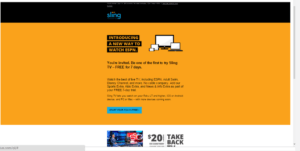

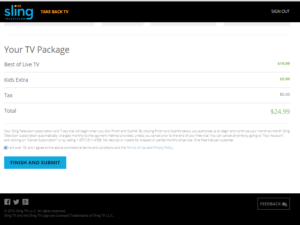
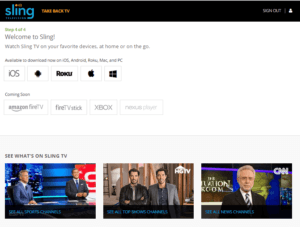
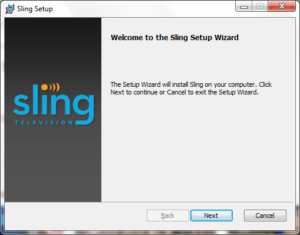
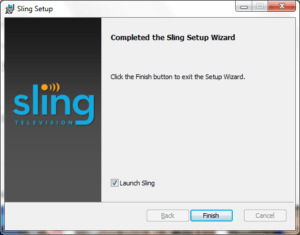

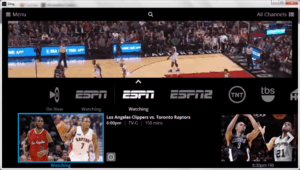
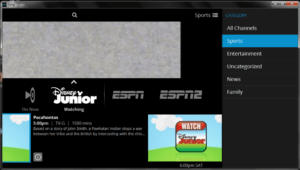

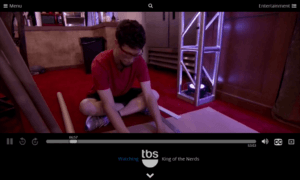
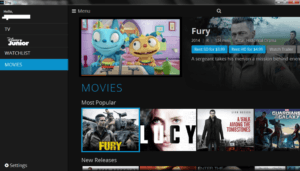
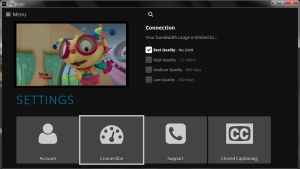

Would really love the dog network on sling tv, but do not get it.
looks like Sling tv is the way to go