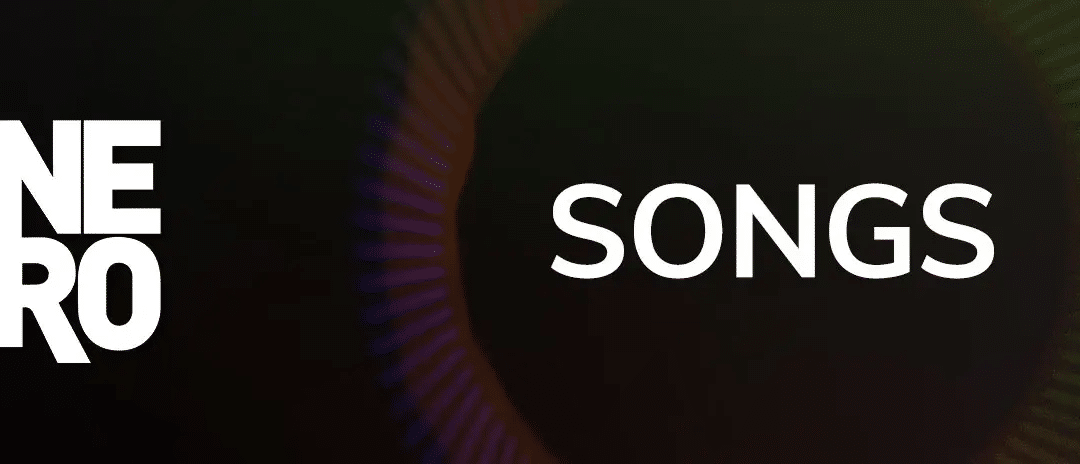Introduction
Have you been playing Clone Hero and looking for ways to enhance your experience? Well, look no further! In this article, we’ll be sharing the top custom clone hero songs that will help you level up your gameplay. We’ll also discuss how to add custom songs, where to find them, and tips for choosing the best ones to suit your taste. So, let’s dive right in!
Ever want your own Clone Hero Arcade Cabinet.

What is Clone Hero?
Clone Hero is a free, open-source rhythm game that serves as a spiritual successor to the Guitar Hero series. It allows players to use their USB or Bluetooth guitar controllers to play songs by matching on-screen notes with the fret buttons on their controllers. Since its release, this rhythm game has gained immense popularity due to its simplicity, flexibility, and ever-growing song library. You can download it on their website.
Why Custom Songs are Essential for Clone Hero
Expanding the Song Library
The game’s default song list may not cater to everyone’s taste or preferences. Custom songs provide an opportunity to expand its library with tracks that players love, ensuring that there’s always something new to play.
Enhancing the Gameplay Experience
Custom songs come with levels, unique note patterns, and fresh challenges. This variety keeps the gameplay experience fresh and helps players improve their skills.
Supporting the Clone Hero Community
Creating and sharing custom songs brings the game’s community together. Players can show their appreciation for the game and its developers by contributing their own custom tracks or downloading those made by others.
How to Add Custom Songs to Clone Hero
To add custom songs, download the desired tracks from a reputable source, extract the files, and copy them into the “Songs” folder within the game directory. After that, launch the game and use the “Scan Songs” option to refresh the song list.
Top Custom Songs for Clone Hero
Classic Rock Tracks
- “Bohemian Rhapsody” by Queen
- “Stairway to Heaven” by Led Zeppelin
- “Hotel California” by Eagles
Iconic Metal Anthems
- “Master of Puppets” by Metallica
- “Crazy Train” by Ozzy Osbourne
- “Painkiller” by Judas Priest
Pop Hits to Keep You Grooving
- “Uptown Funk” by Mark Ronson ft. Bruno Mars
- “Shape of You” by Ed Sheeran
- “Blinding Lights” by The Weeknd
Video Game Soundtracks
- “Megalovania” from Undertale
- “One-Winged Angel” from Final Fantasy VII
- “Gourmet Race” from Kirby Super Star
Underrated Gems
- “Savior” by Rise Against
- “The Sound of Muzak” by Porcupine Tree
- “Atlas” by Battles
Tips for Choosing the Best Custom Clone Hero Songs
- Consider your skill level: Choose songs that match your current skill level to avoid frustration and gradually improve your abilities.
- Diversify genres: To keep the gameplay experience fresh, explore different genres and discover new favorites.
- Read reviews: Check out reviews and ratings from other players to find high-quality custom songs with excellent note charts.
- Recommendations: Ask for recommendations from the game’s community or follow creators known for producing quality custom tracks.
- Challenge yourself: Occasionally pick a challenging song to push your limits and improve your skills.
Where to Find Custom Songs for Clone Hero
There are several websites and resources where you can find custom songs for the game:
- Clone Hero Songs Database: This extensive database contains thousands of custom songs categorized by genre, difficulty, and more.
- Chorus: Chorus is a search engine dedicated to finding custom songs for the Guitar Hero successor. It provides links to download charts and previews.
- Reddit: The Clone Hero subreddit is a great place to discover new songs, share your own creations, and ask for recommendations from fellow players.
- Discord: Join the official Clone Hero Discord server to connect with other players, share custom songs, and get support.
Conclusion
Custom songs are an essential aspect of the game experience, providing variety, challenge, and personalization. By adding top custom songs, you can level up your gameplay and enjoy endless hours of entertainment. Don’t forget to support the community by sharing your favorite tracks and discovering new gems!
FAQs
- Can I create my own custom songs for Clone Hero?
Yes, you can create your own custom songs using charting software like Moonscraper or EOF (Editor on Fire). After creating the chart, export it and add it to your game song library. - Are custom songs legal?
While the legality of custom songs can be a grey area, it is generally accepted that as long as they are created and shared for free, there shouldn’t be any issues. - Can I use my Guitar Hero or Rock Band controllers with Clone Hero?
Yes, Clone Hero is compatible with most Guitar Hero and Rock Band controllers. You may need to use an adapter for certain controllers. - Can I play Clone Hero with a keyboard or other instruments?
Clone Hero primarily supports guitar controllers, but you can also play with a keyboard. Support for other instruments, such as drums and vocals, is limited. - Is Clone Hero available on consoles?
Clone Hero is currently available only on Windows, macOS, and Linux. There are no plans for a console release at this time.