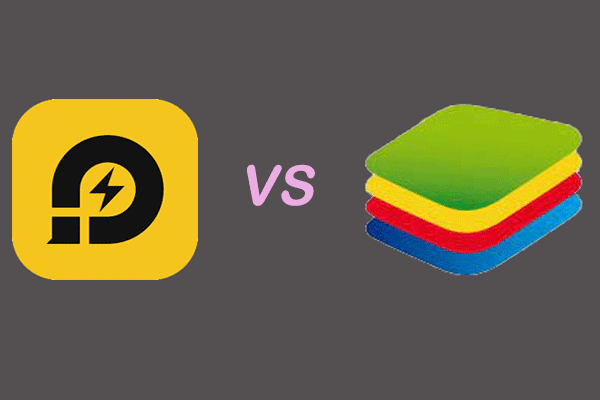Are you in search of the best Android emulator for your Windows PC? With the increasing popularity of Android emulators, it can be challenging to choose the right one for your needs. BlueStacks and LDPlayer are two of the most popular emulators available today, each with their own unique features and capabilities. In this article, we will compare BlueStacks and LDPlayer to help you decide which one is better suited for your needs.
Check out our article on Android Emulators.
BlueStacks and LDPlayer: What are they?
Before we delve into the comparison, let’s first understand what BlueStacks and LDPlayer are and what they offer.
BlueStacks is a popular Android emulator that was launched in 2011. It has undergone several updates over the years to enhance its performance and features. It is a free emulator that allows you to run Android apps and games on your Windows PC.
LDPlayer, on the other hand, is a relatively new emulator that was launched in 2018. Despite being new, it has quickly gained popularity among gamers due to its high performance and gaming-specific features. Like BlueStacks, LDPlayer is also a free emulator that allows you to run Android apps and games on your Windows PC.
| Features | Bluestacks | LDPlayer |
| User Interface | Simple and easy-to-use | More complex and advanced |
| Performance | High performance for most apps and games | Superior gaming performance |
| Compatibility | Compatible with most Windows versions and proccesors | Compatible with Windows 7, 8, and 10 and Intel processors only |
| Gaming Features | Custom key mapping, gamepad support, multi-instance support | GPU acceleration, high FPS, multiple windows support |
| Ads and Bloatware | A lot of ads and pop-ups | Fewer ads and bloatware |
Comparison of Features of BlueStaks and LDPlayer
Now let’s compare the features of BlueStacks and LDPlayer to help you decide which one to use.
User Interface
The user interface is an essential factor to consider when choosing an Android emulator. BlueStacks has a simple and easy-to-use interface that is perfect for beginners. It has a clean design and offers a lot of customization options. On the other hand, LDPlayer has a more complex interface that is better suited for advanced users. It offers a lot of advanced features and customization options, but it can be overwhelming for beginners.
Performance
Performance is another important factor to consider when choosing an Android emulator. Both BlueStacks and LDPlayer offer high performance and can run most Android apps and games without any issues. However, LDPlayer is known for its superior gaming performance and is better suited for gamers.
LDPlayer Gameplay

BlueStacks Gameplay

Compatibility
Compatibility is an important factor to consider when choosing an Android emulator. BlueStacks is compatible with most Windows versions, including Windows 7, 8, and 10. It also supports both AMD and Intel processors. On the other hand, LDPlayer is only compatible with Windows 7, 8, and 10, and only supports Intel processors.
Gaming Features
If you’re a gamer, then gaming features are an important factor to consider when choosing an Android emulator. BlueStacks offers a lot of gaming-specific features, such as custom key mapping, gamepad support, and multi-instance support. However, LDPlayer is known for its superior gaming performance and offers a lot of advanced gaming features, such as GPU acceleration, high FPS, and multiple windows support.
Ads and Bloatware
Both BlueStacks and LDPlayer are free emulators, but they come with ads and bloatware. BlueStacks has a lot of ads and pop-ups, which can be annoying for some users. LDPlayer, on the other hand, has fewer ads and bloatware, making it a better choice for users who want a cleaner interface.
Conclusion
In conclusion, both BlueStacks and LDPlayer are great Android emulators that offer high performance and a lot of features. However, they have their own unique strengths and weaknesses, making it difficult to choose between them.
If you are a beginner and want a simple and easy-to-use emulator, then BlueStacks is the better choice. It has a clean design, offers a lot of customization options, and is compatible with most Windows versions and processors. However, it has a lot of ads and pop-ups, which can be annoying for some users.
If you are a gamer and want an emulator with superior gaming performance and advanced gaming features, then LDPlayer is the better choice. It offers high FPS, GPU acceleration, and multiple windows support, making it perfect for gaming. However, it has a more complex interface and is only compatible with Windows 7, 8, and 10 and Intel processors.
Ultimately, the decision between BlueStacks and LDPlayer comes down to your specific needs and preferences. If you value simplicity and compatibility, then BlueStacks is the way to go. On the other hand, if you prioritize gaming performance and advanced features, then LDPlayer is the better choice.
FAQs
Here are some frequently asked questions about BlueStacks and LDPlayer:
Is BlueStacks free to use? Yes, BlueStacks is a free Android emulator that allows you to run Android apps and games on your Windows PC.
Is LDPlayer better for gaming? Yes, LDPlayer is better suited for gaming as it offers superior gaming performance and a lot of advanced gaming features, such as GPU acceleration, high FPS, and multiple windows support.
Which one is easier to use, BlueStacks or LDPlayer? BlueStacks is easier to use and has a simple and easy-to-use interface that is perfect for beginners. LDPlayer, on the other hand, has a more complex interface that is better suited for advanced users.
Which one is more compatible, BlueStacks or LDPlayer? BlueStacks is more compatible as it supports most Windows versions, including Windows 7, 8, and 10, and supports both AMD and Intel processors. LDPlayer, on the other hand, is only compatible with Windows 7, 8, and 10 and Intel processors.
Which emulator has fewer ads and bloatware, BlueStacks or LDPlayer? LDPlayer has fewer ads and bloatware compared to BlueStacks, making it a better choice for users who want a cleaner interface.
In summary, BlueStacks and LDPlayer are both excellent options for running Android apps and games on your Windows PC. It ultimately comes down to your specific needs and preferences, so make sure to consider all the factors mentioned above before making your choice.