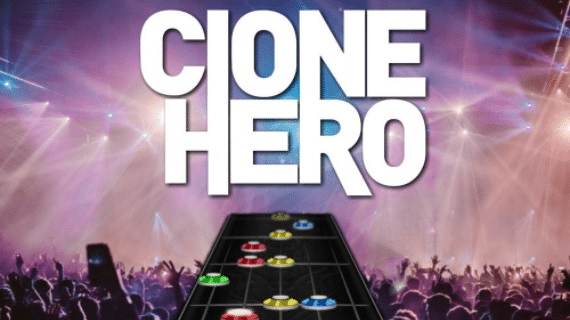Introduction
Welcome to the ultimate guide on mastering Clone Hero controls! Whether you’re a seasoned veteran or a complete beginner, this comprehensive guide will help you better understand the controls for guitar, drums, and keyboard in Clone Hero. We’ll also cover customizing controls and share some tips and tricks to enhance your gaming experience. Let’s dive in!
Ever wanted a full size clone hero style arcade in your house? Check out our easy to assemble fully customizeable arcade cabinet kits.

Basic Controls
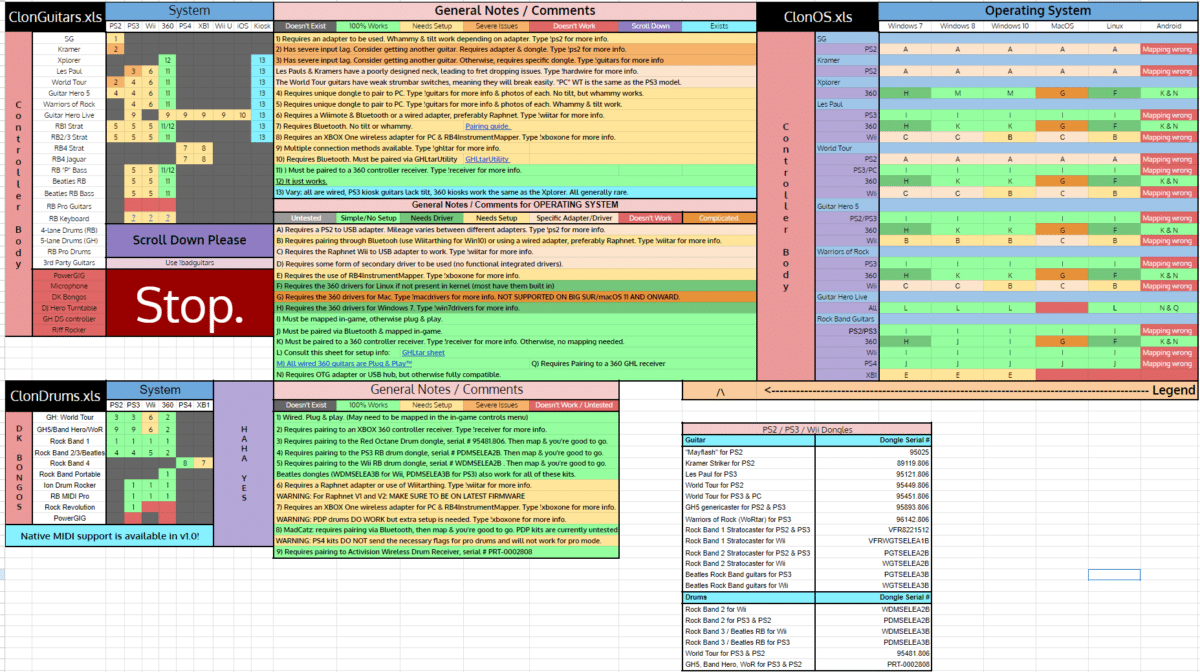
Before we dive into the specifics for each instrument, let’s discuss the basic controls that apply to all instruments in the game:
- Navigation: Use the arrow keys or D-pad to navigate through menus and settings.
- Select: Press Enter or the green fret button to select an option.
- Back: Press Escape or the red fret button to go back or exit a menu.
Guitar Clone Hero Controls
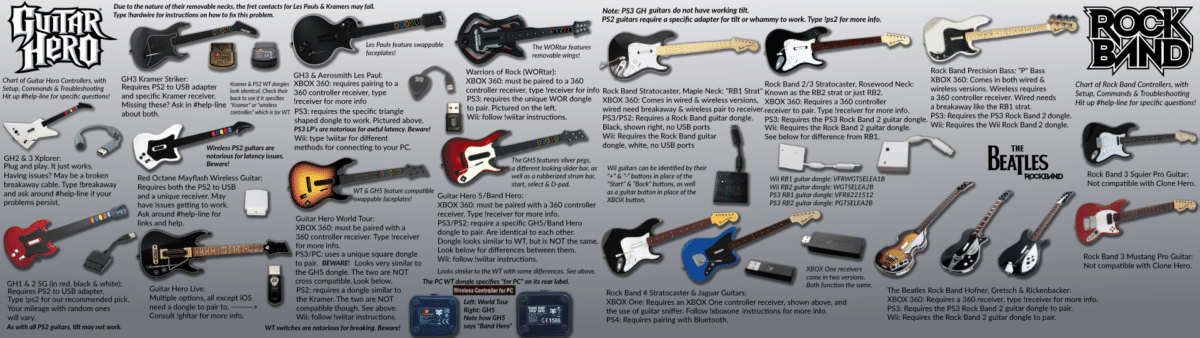
The guitar is the most iconic instrument in the game, and mastering its controls is essential for achieving high scores and enjoying the experience.
Fret Buttons
The fret buttons are the most important part of playing the guitar. They’re used to hit notes and hold chords. There are five colored buttons on the neck of the guitar controller, corresponding to the notes in the game:
- Green (leftmost)
- Red
- Yellow
- Blue
- Orange (rightmost)
Strum Bar
The strum bar is used to play notes and chords. You can strum up or down, and the game will register it the same. Strumming should be timed with the fret button presses to hit notes accurately.
Whammy Bar
The whammy bar is used to add vibrato to sustained notes and increase Star Power. Simply tilt the whammy bar up and down when holding a long note or chord to utilize it.
Clone Hero Controls Star Power Activation
To activate Star Power, either tilt the guitar controller upward or press the Select button. Star Power doubles your score multiplier, so use it strategically!
Drum Controls
Drums offer a different gameplay experience from the guitar. Here are the main controls for the drum set:
Pads and Cymbals
The drum set has five pads and cymbals, corresponding to different note colors in the game:
- Red (snare drum)
- Yellow (hi-hat or cymbal)
- Blue (tom or cymbal)
- Green (floor tom or cymbal)
- Orange (bass drum pedal)
Bass Pedal
The bass drum pedal is the orange note in the game. Use your foot to press the pedal in time with the music.
Star Power Activation
To activate Star Power on drums, hit both crash cymbals (yellow and blue) simultaneously.
Keyboard Controls
The keyboard is another instrument option, providing an alternative experience for players who prefer keys over strings or drumsticks.
Fret Buttons
The fret buttons on the keyboard are similar to those on the guitar controller, with five colored buttons corresponding to the notes in the game:
- Green (leftmost)
- Red
- Yellow
- Blue
- Orange (rightmost)
Sustain Pedal
The sustain pedal allows you to hold notes longer, adding depth to your playing. Press the pedal with your foot while holding down the corresponding fret button to sustain a note.
Customizing Controls
Clone Hero offers the ability to customize controls for each instrument, allowing you to tailor the gameplay experience to your preferences.
Guitar Customization
To customize guitar controls, navigate to the options menu, select “Controls,” and choose “Guitar.” Here, you can change fret button mappings, strum bar sensitivity, and more.
Drum Customization
Customizing drum controls is similar to guitar customization. Navigate to the options menu, select “Controls,” and choose “Drums.” From here, you can adjust pad sensitivity, remap buttons, and more.
Keyboard Customization
Customizing keyboard controls follows the same process as the other instruments. Navigate to the options menu, select “Controls,” and choose “Keyboard.” You can remap the fret buttons and adjust the sustain pedal sensitivity to your liking.
Tips and Tricks
- Practice: Like any instrument, practice makes perfect. Spend time in practice mode to get comfortable with the controls and improve your skills.
- Alternate Strumming: Learn to alternate up and down strums for faster playing and better timing.
- Finger Independence: Work on developing finger independence for faster fret transitions and more complex chords.
- Star Power Management: Save your Star Power for difficult sections or when you have a high score multiplier for maximum points.
- Customize Sensitivity: Adjust the sensitivity settings for your instruments to find the perfect balance for your playstyle.
Conclusion
Mastering game controls is essential for an enjoyable and successful gaming experience. With practice and customization, you’ll be well on your way to becoming a pro. Now that you’re equipped with the knowledge of guitar, drum, and keyboard controls, as well as customization options and tips, it’s time to rock on!
FAQs
Can I use a real guitar with Clone Hero?
Unfortunately, no. Clone Hero requires specialized controllers designed for the game.
Is there a way to practice specific sections of a song in Clone Hero?
Yes, you can use the practice mode to select and loop specific sections of a song.
Can I use my own songs in Clone Hero?
Yes, you can add custom songs to the game. Many players create and share custom charts online.
Are there any penalties for missing notes in Clone Hero?
Missing notes will break your note streak and reduce your score multiplier, but there are no other penalties.
Can I play Clone Hero with friends online?
Clone Hero does not have a built-in online multiplayer mode, but you can use third-party applications to play with friends remotely.