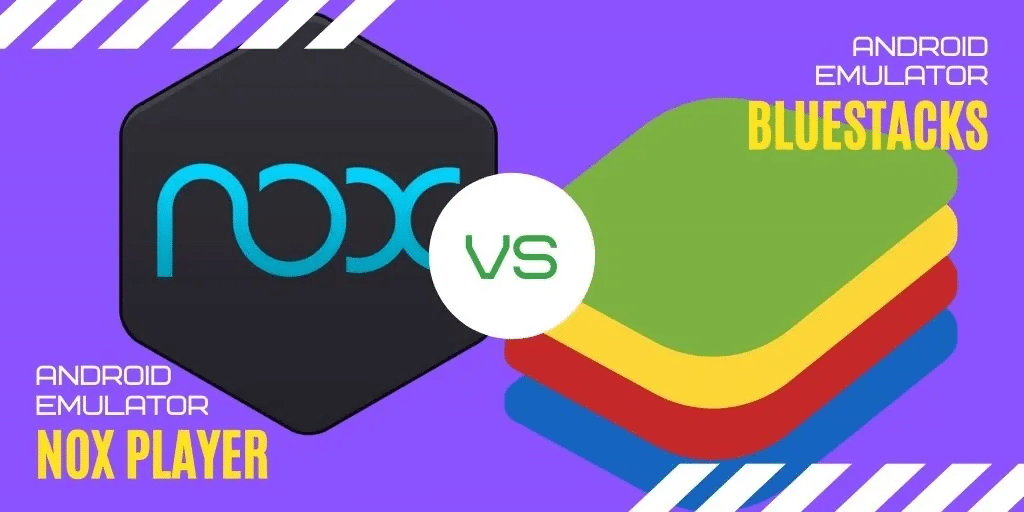If you are an avid gamer or just someone who enjoys using Android apps on their computer, then you might have come across two popular Android emulators, BlueStacks and NoxPlayer. Both of these programs allow you to run Android apps on your computer, but which one is better? In this article, we will compare BlueStacks and NoxPlayer to help you decide which one is the best choice for your needs.
Check out our article on LDPlayer vs BlueStacks.
Table of Contents
- Introduction
- What are BlueStacks and NoxPlayer?
- Compatibility and Requirements
- User Interface
- Performance
- Gaming Experience
- Features
- Security and Privacy
- Pricing
- Customer Support
- Pros and Cons
- Comparison Table
- Conclusion
- FAQs
Introduction
Android emulators are software programs that allow you to run Android apps on your computer. They are especially useful for gamers who want to play mobile games on a larger screen, or for people who need to access Android apps on their desktop or laptop. BlueStacks and NoxPlayer are two of the most popular Android emulators on the market, and they have been around for several years.
What are BlueStacks and NoxPlayer?
BlueStacks and NoxPlayer are Android emulators that allow you to run Android apps on your computer. They are both free to download and use, and they have similar features. However, there are some key differences between the two programs.
BlueStacks is one of the oldest Android emulators on the market, and it has been around since 2011. It is known for its stability and performance, and it has a user-friendly interface that makes it easy to use. BlueStacks is compatible with both Windows and Mac, and it supports multiple languages.
NoxPlayer, on the other hand, is a relatively new Android emulator that was first released in 2015. It is also free to download and use, and it has some unique features that set it apart from BlueStacks. NoxPlayer is compatible with Windows and Mac, and it also supports multiple languages.
Compatibility and Requirements
When it comes to compatibility and system requirements, both BlueStacks and NoxPlayer are quite similar. Here are the minimum requirements for both programs:
- Windows 7 or higher (32 or 64-bit)
- macOS 10.13 or higher
- 4GB of RAM
- 5GB of free disk space
- DirectX 11 or higher
- Intel or AMD processor
User Interface
Both BlueStacks and NoxPlayer have a user-friendly interface that makes it easy to use. However, the layout and design of the two programs are quite different.
BlueStacks has a modern and sleek design, with a toolbar at the top that allows you to access different features and settings. The main screen displays popular apps and games, and you can easily search for apps using the search bar.
NoxPlayer, on the other hand, has a more traditional interface that resembles the Android home screen. It has a sidebar that allows you to access different settings and features, and you can customize the home screen with widgets and shortcuts.
Performance
When it comes to performance, BlueStacks and NoxPlayer are both reliable and stable. However, there are some differences in terms of speed and resource usage.
BlueStacks is known for its smooth performance and low resource usage. It uses less RAM and CPU than NoxPlayer, which makes it a good choice for users with older or less powerful computers.
NoxPlayer, on the other hand, is more resource-intensive than BlueStacks. It uses more RAM and CPU, which can slow down your computer if you have a low-end system. However, NoxPlayer has a feature called “Performance Settings” that allows you to customize the emulator’s performance based on your computer’s specifications.
Gaming Experience
Both BlueStacks and NoxPlayer are popular among gamers who want to play Android games on their computer. They offer similar features and performance, but there are some differences in terms of gaming experience.
BlueStacks has a dedicated “Game Controls” feature that allows you to map keys and buttons on your keyboard or gamepad to perform different actions in games. It also has a feature called “Game Guide” that provides tips and strategies for popular games.
NoxPlayer also has a built-in key mapping feature that allows you to customize controls for different games. It also supports multiple instances, which means you can run multiple games at the same time.

Features
When it comes to features, both BlueStacks and NoxPlayer offer similar functionality. Here are some of the key features of both programs:
- Multi-instance support: Run multiple instances of the emulator at the same time.
- Screen recording: Record your screen while using the emulator.
- Macro recorder: Record and play back actions in games or apps.
- Root access: Access to the Android root directory and system files.
- GPS location spoofing: Change your GPS location to test location-based apps or games.
NoxPlayer also has some unique features, such as:
- Virtual location: Simulate GPS movement between different locations.
- Joystick control: Use a joystick or gamepad to control games.
- Script recording: Record and play back complex actions in games or apps.
Security and Privacy
When it comes to security and privacy, both BlueStacks and NoxPlayer have been known to have some issues in the past. BlueStacks was accused of collecting data and selling it to third-party advertisers, while NoxPlayer was found to contain malware in some versions.
However, both companies have since addressed these issues and have improved their security and privacy measures. BlueStacks now has a strict privacy policy and does not collect personal data without user consent. NoxPlayer has also improved its security and now scans all apps for malware before installation.
Pricing
Both BlueStacks and NoxPlayer are free to download and use, but they do offer some paid features and subscriptions. BlueStacks offers a premium subscription called “BlueStacks Premium” that removes ads and offers exclusive features, while NoxPlayer offers a VIP subscription that provides additional features and support.
Customer Support
Both BlueStacks and NoxPlayer have a support team that can help you with any issues or questions you may have. BlueStacks offers support through a knowledge base, email, and social media, while NoxPlayer offers support through a ticket system and email.
Pros and Cons
Here are some of the pros and cons of both emulators:
BlueStacks
Pros:
- Smooth performance and low resource usage
- User-friendly interface with modern design
- Dedicated gaming features and tools
Cons:
- Privacy concerns in the past
- Limited customization options
NoxPlayer
Pros:
- Customizable interface with traditional design
- Unique features such as virtual location and joystick control
- Good for resource-intensive apps and games
Cons:
- Resource-intensive and may slow down your computer
- Malware issues in the past
BlueStacks and NoxPlayer Comparison Table
Here is a comparison table that summarizes the key differences between BlueStacks and NoxPlayer:
| Feature | BlueStacks | NoxPlayer |
|---|---|---|
| Compatibility | Windows, Mac | Windows, Mac |
| User Interface | Modern design | Traditional design |
| Performance | Smooth and stable | Resource-intensive |
| Gaming Experience | Dedicated game controls | Key mapping feature |
| Features | Multi-instance support, screen recording, macro recorder, root access, GPS location spoofing | Virtual location, joystick control, script recording |
| Security and Privacy | Strict privacy policy | Scans all apps for malware |
| Pricing | Free with premium subscription | Free with VIP subscription |
| Customer Support | Knowledge base, email, social media | Ticket system, email |
Conclusion
Both BlueStacks and NoxPlayer are excellent Android emulators that offer similar functionality and features. However, they have some key differences in terms of performance, user interface, and gaming experience.
BlueStacks is a good choice for users with older or less powerful computers, as it uses less resources and has a modern and sleek design. It also has dedicated gaming features and tools that make it a great choice for gamers.
NoxPlayer, on the other hand, is a good choice for users who need a more resource-intensive emulator that can handle multiple instances and complex actions. It also has some unique features such as virtual location and joystick control that are not available in BlueStacks.
Ultimately, the choice between BlueStacks and NoxPlayer will depend on your specific needs and preferences. We recommend trying both programs and seeing which one works best for you.
FAQs
- Which emulator is better for gaming?
- Both BlueStacks and NoxPlayer are great choices for gaming, but BlueStacks has dedicated gaming features and tools that make it a better choice for serious gamers.
- Can both emulators be used on a Mac?
- Yes, both BlueStacks and NoxPlayer are compatible with Mac.
- Which emulator is more secure?
- Both BlueStacks and NoxPlayer have had security issues in the past, but they have since addressed these issues and improved their security measures.
- Are there any paid features on both emulators?
- Both BlueStacks and NoxPlayer offer some paid features and subscriptions, but they are not necessary to use the emulators.
- How do I get customer support for BlueStacks or NoxPlayer?
- BlueStacks offers support through a knowledge base, email, and social media, while NoxPlayer offers support through a ticket system and email.
- Can I run multiple instances of BlueStacks or NoxPlayer at the same time?
- Yes, both BlueStacks and NoxPlayer allow you to run multiple instances of the emulator at the same time.
- Do both emulators support root access?
- Yes, both BlueStacks and NoxPlayer allow you to access the Android root directory and system files.
- Which emulator is better for resource-intensive apps and games?
- NoxPlayer is better for resource-intensive apps and games, as it uses more resources and can handle multiple instances and complex actions.
- Does BlueStacks or NoxPlayer collect personal data?
- BlueStacks has a strict privacy policy and does not collect personal data without user consent. NoxPlayer scans all apps for malware before installation.
- Can I customize the interface in BlueStacks or NoxPlayer?
- Yes, both BlueStacks and NoxPlayer allow you to customize the interface and settings based on your preferences.