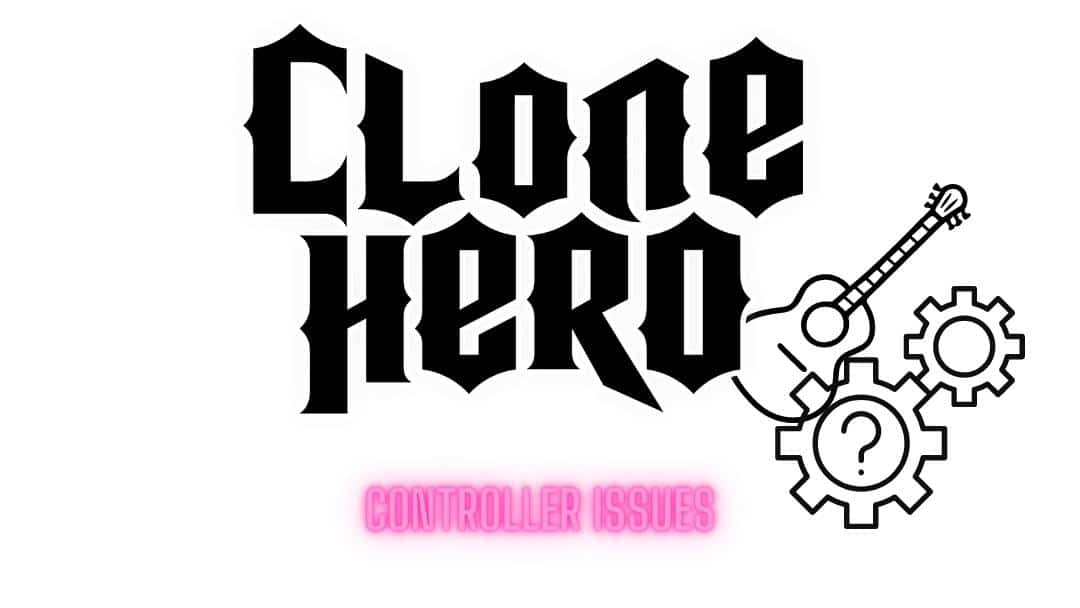Introduction to Clone Hero
What is Clone Hero?
Clone Hero is a free, fan-made rhythm game developed by a small team of enthusiasts that simulates playing the guitar. It’s inspired by the iconic Guitar Hero franchise and allows users to play custom songs created by the community. The game has gained popularity among music and rhythm game fans, thanks to its extensive song library and robust modding support. Clone Hero official website. In this article we will talk through how to resolve Clone Hero controller issues.
Ever wanted your own Clone Hero Arcade Cabinet?

The Importance of a Good Controller
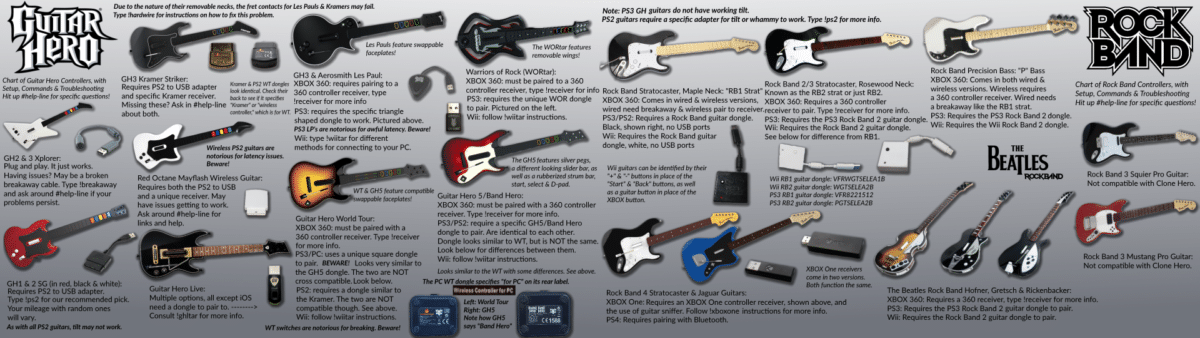
In this game, the controller is the primary input device, and having a reliable, functioning device is essential to enjoy the experience. However, due to the variety of controllers available and the nature of the game, players often encounter issues with their devices. This article aims to provide a comprehensive guide to understanding and troubleshooting the most common controller problems.
Common Issues
Connectivity Problems
One of the most frequent problems faced by players is connecting their devices to their computers. This can be due to compatibility issues, outdated drivers, or hardware problems with the controller itself.
Button and Strum Bar Issues
Another common Clone Hero controller issues are unresponsive or malfunctioning buttons and strum bars. This can lead to frustration as it affects the player’s performance and overall experience.
Controller Calibration
Proper calibration ensures that the game accurately registers your input, which is crucial for a rhythm game. Calibration problems can cause notes to register late or early, making it difficult to play well.
Troubleshooting Issues
Checking Controller Compatibility
First and foremost, ensure that your device is compatible with the game. It supports a wide variety of Guitar Hero and Rock Band controllers, but not all models work flawlessly. Consult the game’s wiki for a compatibility list and troubleshooting tips specific to your controller.
Updating Controller Drivers
To resolve connectivity issues, check if your device’s drivers are up to date. Outdated drivers can cause compatibility problems, so it’s essential to keep them updated. Visit the manufacturer’s website or use a dedicated driver update utility to ensure you have the latest drivers installed.
Resolving Button and Strum Bar Issues
If you experience button or strum bar problems, it’s essential to determine whether it’s a hardware or software issue. First, try the device on a different game or platform to see if the problem persists. If it does, you may need to clean or repair your controller. If the issue only occurs in the game, check the settings and make sure your device is correctly mapped.
Calibrating Your Controller
To calibrate your device, go to the game’s settings and follow the calibration wizard. This process will help you adjust the input latency and ensure that your button presses and strum bar movements are accurately registered. Make sure to test the calibration by playing a few songs and adjusting the settings if necessary.
Alternative Controllers
If your device continues to experience issues, consider using an alternative controller that’s compatible with the game. Popular options include the Xbox 360 Guitar Hero controllers and the PlayStation 3 Rock Band controllers. These models are known for their reliability and ease of use, making them excellent choices for a smooth gaming experience.
Conclusion
Clone Hero controller issues can be frustrating, but with the right knowledge and troubleshooting techniques, you can quickly resolve most problems. By ensuring compatibility, updating drivers, addressing button and strum bar issues, and calibrating your controller, you can enhance your gaming experience and focus on enjoying the game.
FAQ
What types of controllers are compatible with the game? The game supports a wide range of Guitar Hero and Rock Band controllers, including those from Xbox 360, PlayStation 3, and Wii consoles. Refer to the game’s wiki for a complete compatibility list.
How do I update my controller’s drivers?
Visit the manufacturer’s website to download the latest drivers, or use a dedicated driver update utility. Install the updated drivers and restart your computer to ensure they take effect.
How can I clean or repair my controller? Carefully disassemble your controller and clean the buttons and strum bar with a dry cloth or compressed air. If necessary, replace any damaged or worn-out parts. Reassemble the controller and test it to ensure proper functionality.
Can I use a keyboard or gamepad as a controller in the game? Yes, the game supports keyboard and gamepad input. However, using a dedicated guitar controller is recommended for the most authentic and enjoyable experience.
Why is my controller not connecting to the game? Ensure that your controller is compatible with the game, and check if your controller’s drivers are up to date. If you still experience issues, consult the game’s wiki for troubleshooting tips specific to your controller model.