Arcade games have been a significant part of gaming history, bringing endless entertainment and memories to countless people. While many of these games have been lost over time, some dedicated individuals have made it their mission to preserve these classic games for future generations. An arcade emulator is the answer to this preservation effort. In this article, we will provide a comprehensive guide to arcade emulators, including what they are, how they work, and how to use them.
Also check out our article on These Are The Top 15 Retro Arcade Emulators
What is an Arcade Emulator?
An arcade emulator is software that enables a computer system to run arcade games that were originally designed to run on specific hardware systems. Arcade games are designed to be played on specialized hardware, which makes it difficult to play them on modern computers. An arcade emulator is a software program that emulates the original arcade hardware on a modern computer, allowing the games to be played.
How do Arcade Emulators work?
Arcade emulators work by emulating the hardware and software of the original arcade games. The emulator software creates a virtual environment that mimics the original hardware, allowing the arcade game to be played on a modern computer. The emulator also emulates the original game software, which allows the game to run on the emulator.
Types of Arcade Emulators
There are different types of arcade emulators available, depending on the type of game being emulated. The most common types of arcade emulators include:
- MAME (Multiple Arcade Machine Emulator) MAME is one of the most popular arcade emulators available. It is an open-source emulator that can run over 8,000 different arcade games. MAME is compatible with multiple operating systems, including Windows, Mac, and Linux.
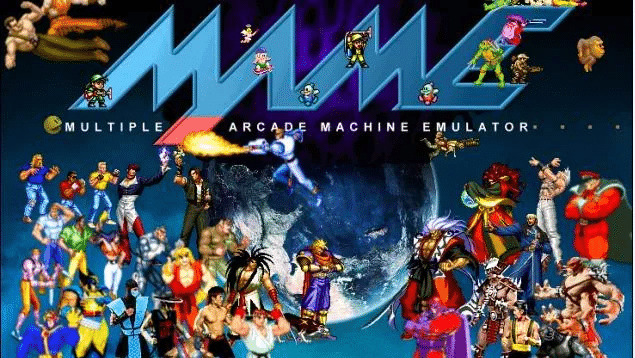
- FinalBurn Alpha FinalBurn Alpha is another popular arcade emulator that supports a wide range of arcade games. It is an open-source emulator that can run on Windows and Linux operating systems.
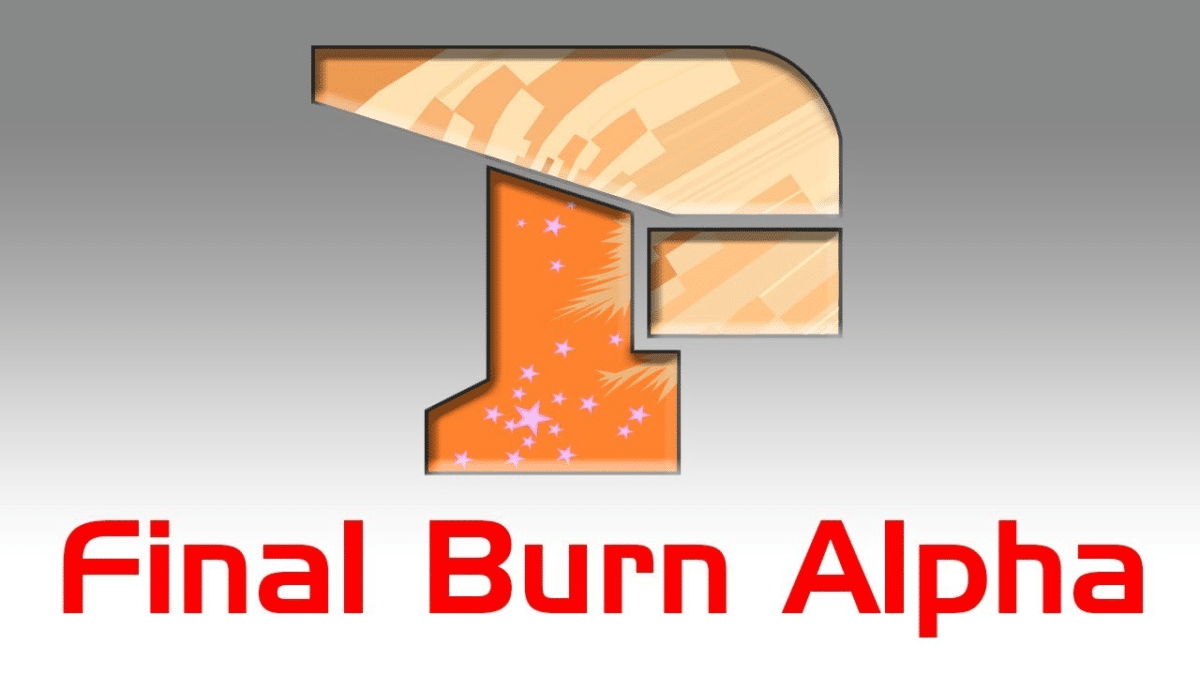
- RetroArch RetroArch is a multi-system emulator that can emulate multiple gaming platforms, including arcade games. It is compatible with Windows, Mac, and Linux operating systems.
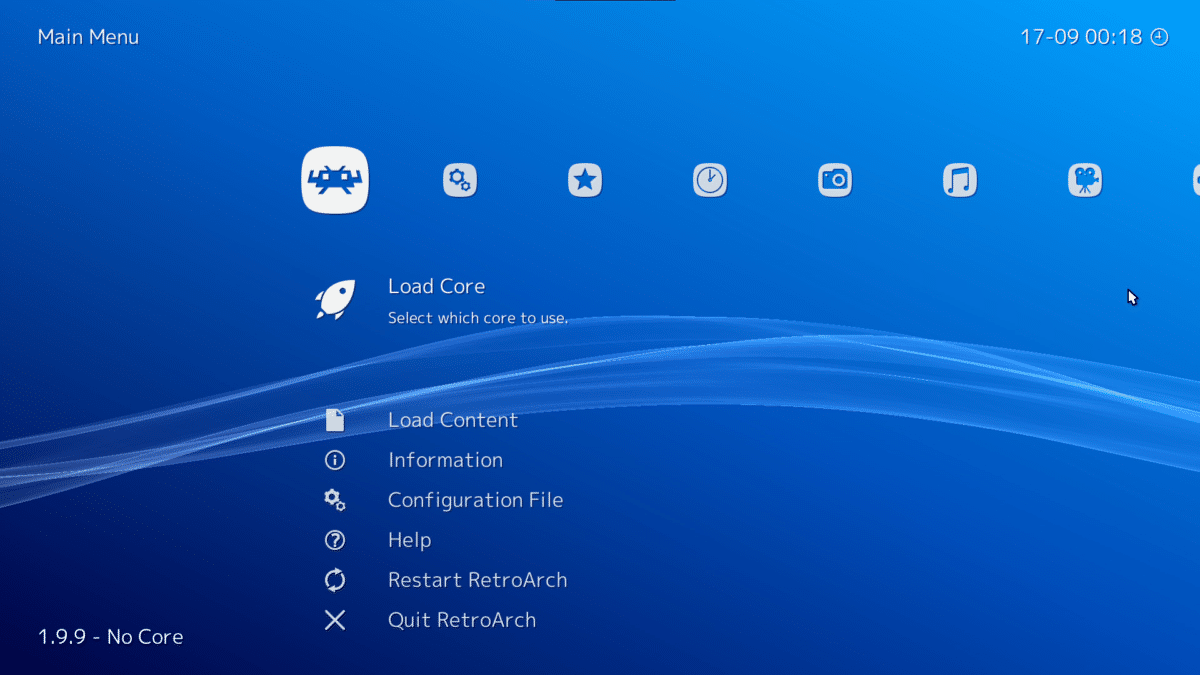
How to Use an Arcade Emulator
Using an arcade emulator is relatively simple. Here are the basic steps:
- Download the Emulator: The first step is to download the arcade emulator software. The software can be downloaded from the emulator’s website.
- Download Game ROMs: After downloading the emulator software, the next step is to download game ROMs. Game ROMs are digital copies of the original game software. Game ROMs can be downloaded from websites that specialize in retro gaming.
- Configure the Emulator: Once the emulator and game ROMs are downloaded, the next step is to configure the emulator. This involves setting up the emulator to work with the game ROMs.
- Play the Game: After the emulator is configured, the final step is to play the game. The game can be launched from within the emulator software.
Benefits of Arcade Emulators
Arcade emulators provide several benefits, including:
- Preservation of Classic Games: Arcade emulators allow classic arcade games to be preserved for future generations. These games would otherwise be lost as the original hardware and software become obsolete.
- Cost-Effective: Arcade emulators are a cost-effective way to play classic arcade games. Rather than purchasing the original hardware, which can be expensive, an emulator and game ROMs can be downloaded for free or purchased at a fraction of the cost.
- Customizable: Arcade emulators are customizable, allowing users to adjust settings to improve the gaming experience. This includes adjusting the resolution, adding filters, and using custom controllers.
Conclusion
Arcade emulators are an excellent way to relive classic arcade games and preserve them for future generations. With the rise of retro gaming, arcade emulators have become increasingly popular among gamers looking to play classic games without the need for original hardware. Emulators like MAME, FinalBurn Alpha, and RetroArch have made it possible to play thousands of classic arcade games on modern computers.
Using an arcade emulator is relatively simple, and there are many benefits to using one. Emulators are cost-effective, customizable, and provide a way to preserve classic games that would otherwise be lost to time. With the ability to play classic arcade games on modern computers, gamers can relive the nostalgia of their childhood and experience classic games in a new way.
In conclusion, arcade emulators are an essential tool for any retro gamer or anyone interested in preserving classic arcade games. They provide a cost-effective and customizable way to play classic games, and with the rise of retro gaming, they have become increasingly popular among gamers. Whether you’re reliving the nostalgia of your childhood or experiencing classic games for the first time, arcade emulators offer an excellent way to experience the golden age of arcade gaming.
FAQs
Here are some frequently asked questions about arcade emulators:
Is it legal to use arcade emulators? The legality of using arcade emulators depends on the country and region you live in. In some areas, it is legal to use arcade emulators, while in others, it is not.
Can I use an arcade emulator on my smartphone or tablet? Yes, some arcade emulators are available for smartphones and tablets. However, you may need to have a powerful device to run the emulator smoothly.
Do I need to purchase game ROMs to use an arcade emulator? No, game ROMs can be downloaded for free or purchased at a fraction of the cost of the original hardware.
Are arcade emulators easy to use? Yes, arcade emulators are relatively easy to use, with many tutorials available online.
Are there any risks involved with using arcade emulators? Yes, there is a risk of downloading malicious software when downloading arcade emulators and game ROMs. It is essential to download from reputable sources and use anti-virus software to protect your computer.


