Dive into an enhanced gaming experience with TMNT: Shredder’s Revenge by leveraging the power of x360ce and USB encoders. This guide will walk you through seamlessly integrating your controllers for an unforgettable journey with the beloved Ninja Turtles.
Checkout our line of full-size arcade cabinets just like from the arcades in the ’80s and ’90s.

The Essential Bridge: Understanding DInput and XInput
In the realm of PC gaming, controllers communicate with games using two main APIs: DirectInput (DInput) and XInput. DInput, an older standard, supports a wide range of controllers but lacks the simplicity and advanced features tailored for modern gamepads. On the flip side, XInput, designed by Microsoft for the Xbox controllers, offers seamless integration with modern games, ensuring better compatibility and utilization of controller features.

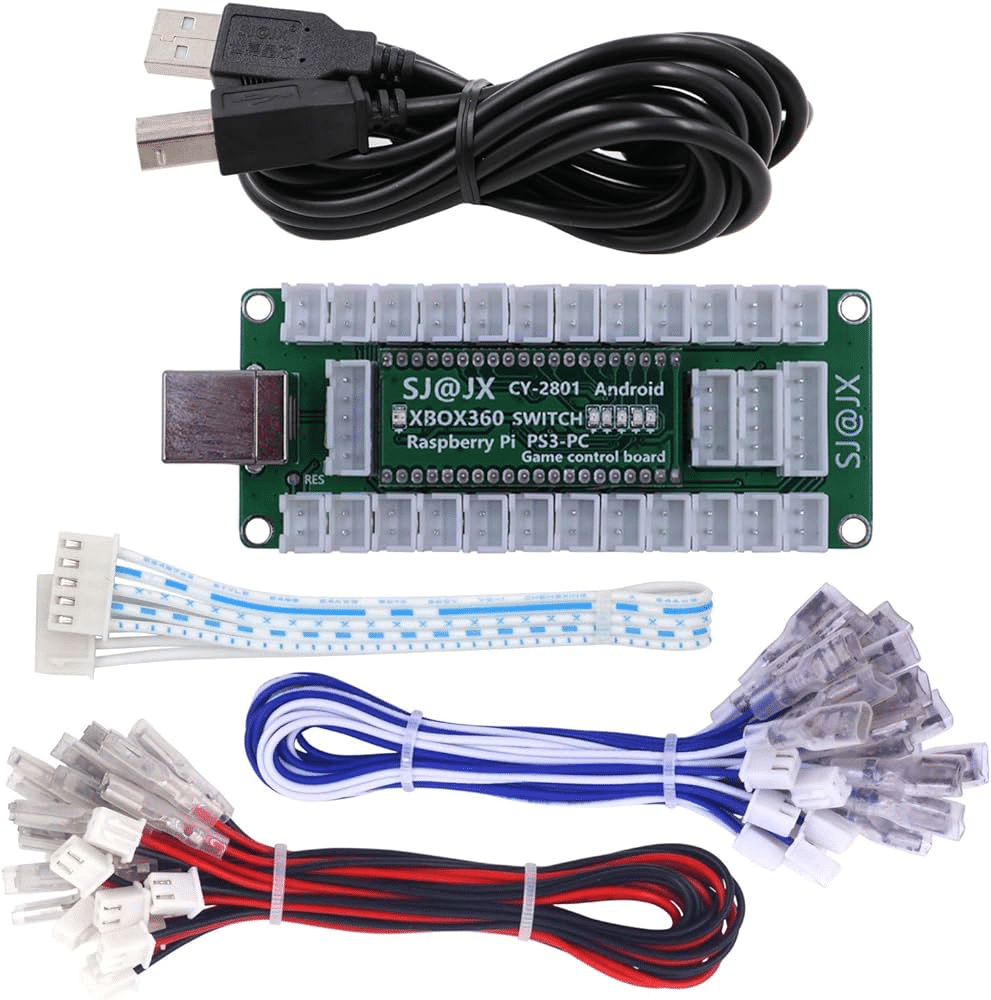
Why Does This Matter for TMNT: Shredder’s Revenge?
TMNT: Shredder’s Revenge, like many contemporary PC games, is optimized for XInput due to its widespread adoption and the enhanced gaming experience it provides. However, arcade setups and custom controllers often rely on USB encoders that output signals as DInput. This discrepancy leads to a situation where the game might not recognize your controller inputs directly, hindering your ability to dive into the action with your preferred hardware.
x360ce: Your Gateway to Compatibility
This is where x360ce becomes invaluable. By emulating an Xbox 360 controller (an XInput device), x360ce translates your DInput-based USB encoder signals into XInput commands. This translation process ensures TMNT: Shredder’s Revenge recognizes your custom arcade setup as a compatible controller, allowing you to enjoy the game with the tactile feedback and nostalgia of arcade controls.
Integrating x360ce and USB Encoders: A Step-by-Step Guide
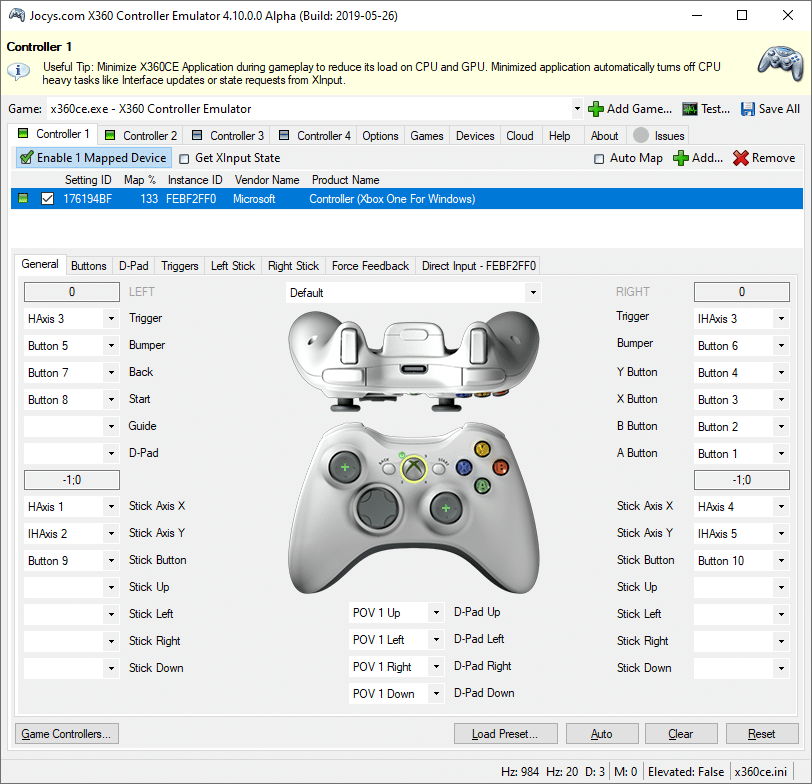
Integrating x360ce and USB encoders to enhance your gaming experience with TMNT: Shredder’s Revenge is a game-changer for arcade enthusiasts and gamers alike. This detailed, step-by-step guide will ensure you have all the necessary information to seamlessly combine the precision of modern gaming controllers with the nostalgic feel of arcade setups. By following these instructions, you’ll unlock an unparalleled gaming experience that marries the best of both worlds.
Understanding the Basics
Before diving into the integration process, it’s essential to grasp the roles of x360ce and USB encoders in your gaming setup. x360ce is a software that emulates an Xbox 360 controller on your PC, allowing games that support Xbox controllers to recognize almost any other type of gamepad or joystick. USB encoders, on the other hand, are devices that convert the inputs from your arcade buttons and joystick into signals your PC can understand.
Preparing for Setup
- Download x360ce: Visit the official x360ce website to download the latest version of the software. Choose the version that matches your game’s architecture (32-bit or 64-bit).
- Gather Your Hardware: Ensure your USB encoder is correctly connected to your arcade buttons and joystick, and that the encoder itself is connected to your PC.
Configuration Steps
1. Initial Setup
Launch the x360ce application after extracting it to a designated folder. If prompted to create a new configuration file or download default settings from the internet, opt to create a new configuration. This ensures a setup tailored to your specific controller setup.
2. Mapping Your Controls
The main window of x360ce will display an image of an Xbox 360 controller. Here, you will assign each arcade button and joystick movement to correspond with the Xbox controller layout. To map a button, click on the corresponding button in the x360ce interface, then press the button on your arcade setup you wish to assign to that function. For joystick movements, click on the directional inputs and move your joystick in the direction you’re configuring. Repeat this process until all desired buttons and joystick directions are configured.
3. Saving and Testing
Once all inputs are mapped, save your configuration. x360ce will save a .dll file in the same directory as your game’s executable, allowing the game to read your controller as an Xbox 360 gamepad. Utilize the “Test” feature within x360ce to ensure all buttons and joystick movements register correctly.
4. Enjoy Your Game
With configuration complete, start TMNT: Shredder’s Revenge. The game should now recognize your arcade setup as an Xbox 360 controller, thanks to x360ce’s emulation. Dive into the game and enjoy the enhanced control and nostalgia of your custom arcade setup.
Troubleshooting Tips
- Controller Not Recognized: Ensure that the x360ce .dll file is located in the correct directory. It must be in the folder where the game’s executable file resides.
- Incorrect Button Mappings: Revisit the x360ce configuration and double-check each button mapping. Pay special attention to joystick directions, as these can sometimes be inverted.
Why It’s Worth It
Utilizing x360ce to bridge the gap between DInput and XInput opens up a new dimension of gaming on your PC. Not only does it revive the authentic arcade experience for classics like TMNT: Shredder’s Revenge, but it also ensures that your custom setups are future-proofed for both current and upcoming titles. This method enriches your gaming sessions, offering both the precision of modern game control and the charm of arcade nostalgia.
Ready for Action
With your controllers configured and ready to go, TMNT: Shredder’s Revenge awaits your mastery. Whether you’re tackling the game solo or with friends, the enhanced control setup ensures every session is filled with the joy and excitement of your favorite arcade experiences.
Happy gaming, and remember, in the sewers of New York, every button press counts. Cowabunga!
FAQ
- What is x360ce and why do I need it for TMNT: Shredder’s Revenge?x360ce is an Xbox 360 Controller Emulator that allows your PC to recognize almost any gamepad or joystick as an Xbox 360 controller. You need it for TMNT: Shredder’s Revenge to use custom arcade setups or controllers not natively supported by the game, ensuring compatibility and enhancing your gaming experience.
- Can I use x360ce with any USB encoder?Yes, x360ce is compatible with a wide range of USB encoders. As long as your USB encoder can connect your arcade buttons and joystick to your PC, x360ce can be used to map these inputs to emulate an Xbox 360 controller.
- Do I need to have technical knowledge to set up x360ce and USB encoders?While some basic understanding of your PC and game controllers can be helpful, our step-by-step guide is designed for individuals of all technical levels. Following the instructions carefully will enable you to complete the setup without needing advanced technical knowledge.
- Will using x360ce affect the performance of TMNT: Shredder’s Revenge?Using x360ce should not significantly affect the performance of TMNT: Shredder’s Revenge. The software is designed to run efficiently in the background, translating controller inputs without consuming extensive system resources. However, ensuring your PC meets the game’s minimum system requirements is always advisable for the best performance.
- What should I do if my controller is not recognized by x360ce or the game?First, ensure that your USB encoder and all hardware connections are correctly set up and that your controller is functioning outside of the game. If everything is in order, revisit the x360ce configuration to ensure that the .dll files are in the correct directory (the same as the game’s executable) and that all controller inputs are correctly mapped. If problems persist, consulting the x360ce FAQ or support forums may provide additional solutions tailored to your specific issue.
By integrating x360ce with USB encoders for TMNT: Shredder’s Revenge, you enhance not just the gameplay experience but also bridge the gap between traditional arcade setups and modern gaming systems. This guide aims to provide you with the necessary tools and knowledge to achieve a seamless integration, ensuring your gaming sessions are as thrilling and enjoyable as ever. Embrace the challenge, enjoy the journey, and may your adventures in New York City’s sewers bring you endless fun and satisfaction.
Remember, whether you’re a seasoned gamer looking to recapture the magic of arcade days gone by or a newcomer eager to experience classic gaming with a modern twist, the combination of x360ce and USB encoders offers a unique and immersive way to play TMNT: Shredder’s Revenge. Cowabunga, gamers! Let the adventure begin.


