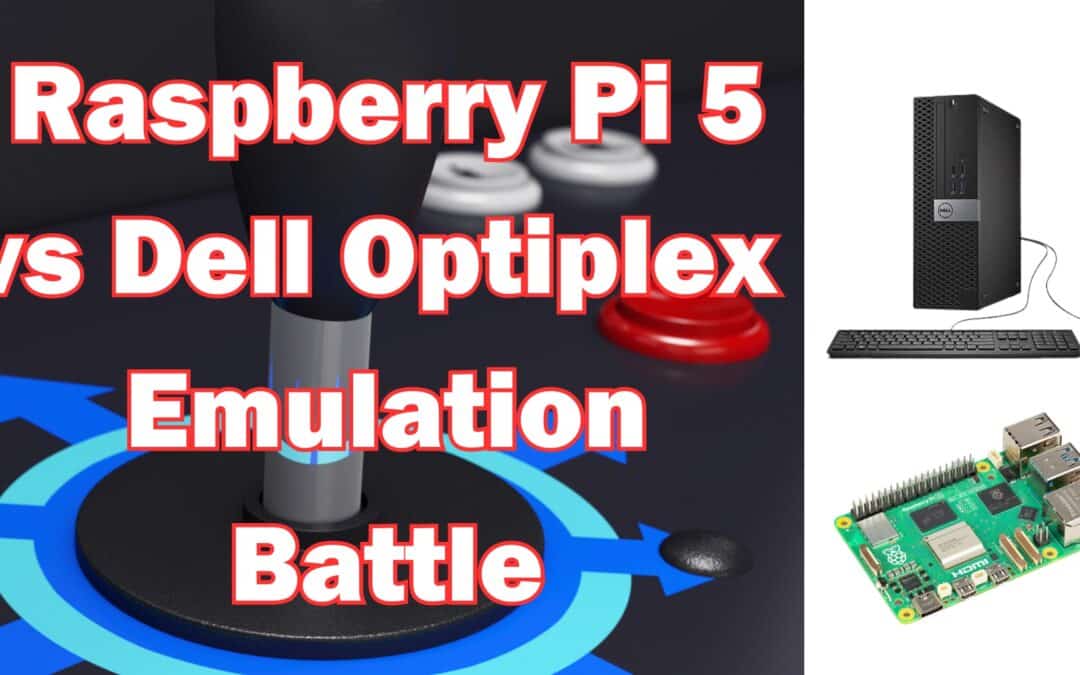Introduction:
When delving into the world of emulation, the choice of hardware is crucial. The Raspberry Pi 5, with its innovative enhancements, brings forth a compact yet powerful option for emulation enthusiasts. But how does it fare against a traditional desktop setup, such as the Dell Optiplex 3050? Let’s dissect the capabilities of both to see which one rules the emulation realm!
Get a Dell Optiplex from Amazon
Speculative Comparison Table:
| Feature | Raspberry Pi 5 | Dell Optiplex 3050 |
|---|---|---|
| Processor | 2.4GHz quad-core 64-bit Arm Cortex-A76 | Intel Core i3/i5/i7 6th or 7th gen (varies) |
| GPU | VideoCore VII (OpenGL ES 3.1, Vulkan 1.2 support) | Intel HD Graphics 630 (depending on CPU model) |
| Memory | [Not Specified] | Up to 32GB DDR4 2400MHz |
| Storage | High-speed microSD (SDR104 mode support) | Up to 2TB HDD or 512GB SSD |
| Connectivity | Dual-band 802.11ac Wi-Fi, Bluetooth 5.0 | Ethernet, Optional Wi-Fi adapter |
| Operating System | Typically, a variant of Linux | Windows 10 Pro (or other Windows variants) |
| Power Consumption | Very Low | Moderate to High |
| Form Factor | Compact and Portable | Small Form Factor/Tower |
| Price | Typically Low | Moderate to High |
| Emulation Capability | Excellent for a wide range of systems | Excellent, especially for more demanding systems |
Hardware and Performance:
The Dell Optiplex 3050, with its more substantial and upgradable form factor, undoubtedly has the upper hand when it comes to raw power and upgradeability, allowing it to run more demanding emulators with ease. However, the Raspberry Pi 5, with its highly efficient ARM architecture and advanced VideoCore VII GPU, provides surprisingly robust performance for its size, making it suitable for a wide range of emulations.
Check out our Arcade Cabinet Kits.

Portability and Power Consumption:
When it comes to portability and power efficiency, the Raspberry Pi 5 is the undisputed champion. Its compact design and low power consumption make it an ideal choice for portable and energy-efficient emulation setups.
Speculative Emulation Comparison Table:
| Emulator | Raspberry Pi 5 Speculated Performance | Dell Optiplex 3050 Performance |
|---|---|---|
| MAME | Good for most games, possibly struggling with the most demanding ones. | Excellent for nearly all games, given sufficient CPU and GPU resources. |
| PCSX2 (PS2) | Potentially limited due to high system requirements of PS2 emulation. | Capable of running many games smoothly with proper configuration and sufficient resources. |
| Dolphin (GameCube/Wii) | Limited, suitable for less demanding games with performance constraints. | Excellent, able to run most games at full speed given adequate hardware. |
| PPSSPP (PSP) | Excellent, capable of running most games smoothly. | Excellent, should run nearly all games without issue. |
| ePSXe (PS1) | Excellent, should run most PS1 games smoothly. | Excellent, capable of running all PS1 games without any problems. |
| ZSNES (SNES) | Outstanding, will run all SNES games without any issues. | Outstanding, all SNES games should run smoothly without any problems. |
| Gens (Genesis) | Outstanding, will run all Genesis games without any issues. | Outstanding, all Genesis games should run smoothly. |
| FCEUX (NES) | Outstanding, capable of running all NES games. | Outstanding, will run all NES games without any issues. |
| VisualBoyAdvance (GBA) | Excellent, should run all GBA games smoothly. | Excellent, all GBA games should run without any problems. |
| Desmume (DS) | Good, capable of running many DS games with possible performance constraints on some titles. | Excellent, should run most DS games without issue. |
Operating System and Software:
The choice between Linux and Windows can significantly impact the emulation experience. Raspberry Pi 5’s typical Linux environment might have a steeper learning curve but offers a lighter and potentially more customizable experience. The Windows environment of the Dell Optiplex 3050 provides user-friendly access to a wide range of emulators but may consume more resources.
Price and Value:
The value proposition is another crucial factor. The Raspberry Pi 5 offers impressive emulation capabilities at a typically lower price point, making it an excellent choice for budget-conscious enthusiasts. The Dell Optiplex 3050, with its higher price tag, provides a more powerful and upgradable solution suitable for those looking to invest in a versatile and high-performing emulation station.
Conclusion:
The comparison between Raspberry Pi 5 and Dell Optiplex 3050 unravels a tale of two different approaches to emulation. The Raspberry Pi 5 embodies compactness, efficiency, and affordability, making it an excellent option for a broad spectrum of emulation enthusiasts. On the other hand, the Dell Optiplex 3050 stands as a testament to power, versatility, and upgradeability, appealing to those who seek uncompromised performance and don’t mind the extra investment. The choice boils down to individual needs, preferences, and budget, with each bringing its unique flavor to the emulation table.
Q1: Which system is more suitable for high-end emulation, like PS2 and GameCube?
A1: The Dell Optiplex 3050, with its more powerful and upgradable hardware, is generally more suitable for high-end emulation tasks compared to the Raspberry Pi 5.
Q2: Can Raspberry Pi 5 run MAME emulators efficiently?
A2: It’s speculated that Raspberry Pi 5 can run many MAME games efficiently, though it might struggle with some of the most demanding ones, unlike the Dell Optiplex 3050 which can handle nearly all MAME games.
Q3: How does the performance of PCSX2 differ between Raspberry Pi 5 and Dell Optiplex 3050?
A3: The PCSX2 (PS2 emulator) is likely to have limited functionality on the Raspberry Pi 5 due to high system requirements, whereas the Dell Optiplex 3050 can run many PS2 games smoothly with adequate resources and configurations.
Q4: Is the Raspberry Pi 5 suitable for portable emulation setups?
A4: Absolutely, the compact and energy-efficient design of Raspberry Pi 5 makes it ideal for portable emulation setups.
Q5: Can both systems run RetroPie for multi-system emulation?
A5: While Raspberry Pi models are generally compatible with RetroPie, the Dell Optiplex 3050, running a Windows environment, would use different multi-system emulation software, like RetroArch.
Q6: Which system offers better value for emulation enthusiasts?
A6: The Raspberry Pi 5 offers excellent value for its price, providing good performance for a wide range of emulations. However, if high-end emulation and upgradability are priorities, the Dell Optiplex 3050 might be worth the extra investment.
Q7: How does the choice of operating system impact the emulation experience?
A7: The Linux-based environment on Raspberry Pi 5 may offer a lighter and potentially more customizable experience, whereas the Windows environment on Dell Optiplex 3050 provides user-friendly access to a wide range of emulators, with potentially higher resource consumption.
Q8: Can the Dell Optiplex 3050 run all NES and SNES games?
A8: Yes, the Dell Optiplex 3050, with its robust hardware, should be able to run all NES and SNES games without any issues.
Q9: Is the emulation performance of Raspberry Pi 5 significantly better than its predecessor?
A9: Given the speculated enhancements in Raspberry Pi 5, it is expected to have improved emulation performance compared to its predecessor, making it suitable for a broader range of games and systems.
Q10: Which system is easier to set up for emulation beginners?
A10: The Dell Optiplex 3050, with its Windows environment, might offer a more straightforward setup process for emulation beginners, while Raspberry Pi 5, with a typical Linux environment, might have a steeper learning curve but offers extensive community support and guides.
Remember, these answers are based on speculation and general knowledge, and actual experiences may vary depending on the specific configurations and updates.
Closing Thoughts:
In the ever-evolving landscape of emulation, the hardware you choose significantly influences your experience. Whether you lean towards the compact innovation of the Raspberry Pi 5 or the robust versatility of the Dell Optiplex 3050, the journey into the realm of retro gaming promises to be an exhilarating ride!