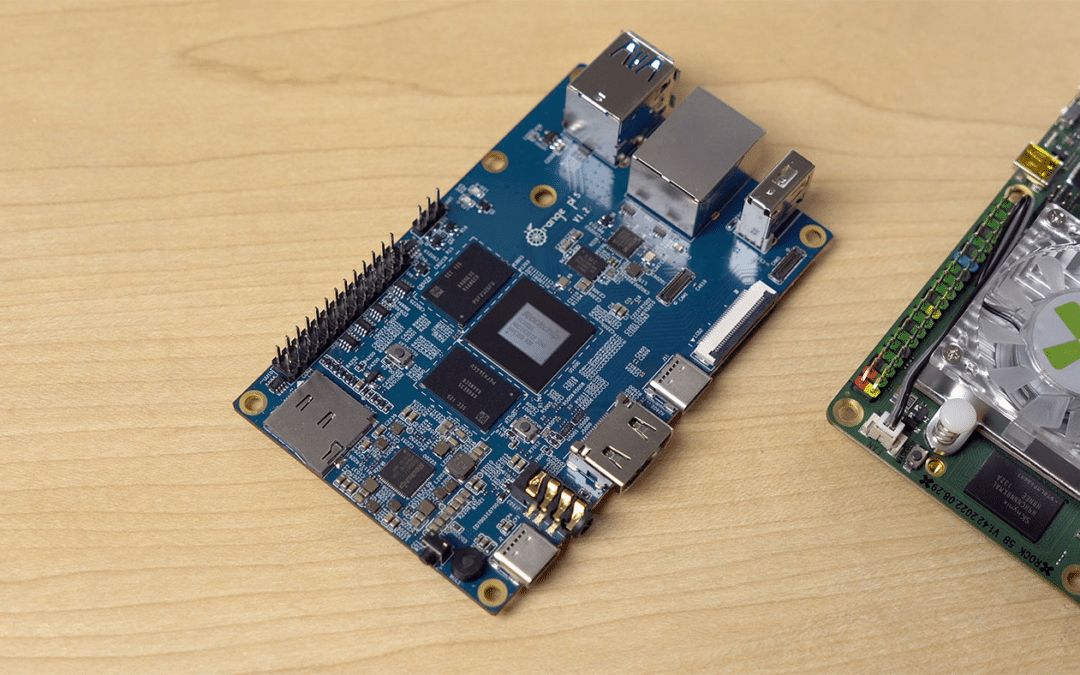Are you in search of a compact and powerful mini-computer that can handle a broad range of tasks, from emulation to robotics and AI? Look no further than the Rock Pi 5, a high-performance single-board computer that boasts impressive hardware specifications and supports various operating systems and development tools.
In this comprehensive guide, we will explore everything you need to know about the Rock Pi 5, including its hardware specifications, software capabilities, and various use cases. Whether you’re a gamer, developer, or hobbyist, the Rock Pi 5 has something to offer.
Be sure to check out our Arcade Cabinet Kits
Hardware Specifications
At the heart of the Rock Pi 5 is the Rockchip RK3566 processor, a quad-core ARM Cortex-A55 CPU clocked at 1.8 GHz, paired with an ARM Mali-G52 GPU that supports OpenGL ES 1.1/2.0/3.2, Vulkan 1.1, and OpenCL 2.0. The Rock Pi 5 comes with 4GB or 8GB LPDDR4 RAM and supports eMMC modules and microSD cards up to 128GB. It also features Gigabit Ethernet, Wi-Fi 5 (802.11ac), Bluetooth 5.0, and various ports, including USB 3.0, USB-C, HDMI 2.0, and MIPI-DSI.
Check out an alternative board orange pi
Introduction to Emulation
One of the key advantages of the Rock Pi 5 is its ability to handle various emulation tasks with ease. Emulation is the process of using software to mimic the behavior of hardware, allowing one system to run software designed for another system. Emulation is particularly useful in gaming, allowing you to play games from older consoles and arcade machines on modern hardware.
Choosing the Right Emulator
Choosing the right emulator depends on the console you want to emulate and the level of accuracy and performance you require. Some emulators, such as RetroArch, can emulate multiple consoles and provide various features, such as save states, shaders, and netplay. Other emulators are more specialized and offer better accuracy and compatibility for a particular console.
For NES emulation, we recommend Nestopia UE or FCEUX, which are highly accurate and compatible with most NES games. For SNES emulation, we recommend bsnes or Snes9x, which provide excellent accuracy and performance. For Sega Genesis emulation, we recommend Genesis Plus GX or Picodrive, which offer good compatibility and features. For PlayStation emulation, we recommend PCSX2 or RetroArch’s Beetle PSX HW core, which require more powerful hardware but provide excellent compatibility and features.
Installing the Emulator and BIOS Files
Once you have chosen the emulator, you need to install it on the Rock Pi 5. Most emulators are available in the software repositories of popular Linux distributions, such as Debian and Ubuntu. You can install them using the package manager, such as apt-get or aptitude. Some emulators require BIOS files to run games. BIOS files are copies of firmware from the original consoles and are required for legal emulation. You can find BIOS files online, but make sure to obtain them from a reputable source and only use the files that correspond to the console you are emulating.
Configuring the Emulator and Input Devices
After installing the emulator and BIOS files, you need to configure the emulator for optimal performance and compatibility. Most emulators provide various options, such as video and audio settings, input configuration, and save states. Make sure to configure the video settings according to your monitor’s resolution and refresh rate. Some emulators provide advanced video options, such as shaders, which can improve the visual quality of the games. Input configuration is also important for a smooth gameplay experience. You can use a gamepad or keyboard and mouse as input devices. Make sure to configure the input devices according to your preferences and the game’s requirements.
FAQs
What is the Rock Pi 5?
It is a mini-computer that was designed for high-performance computing and low-power consumption. It’s powered by the Rockchip RK3566 processor, which features a quad-core ARM Cortex-A55 CPU and an ARM Mali-G52 GPU.
What operating systems does the Rock Pi 5 support?
It supports a wide range of operating systems, including Ubuntu, Debian, and Android. It also has support for various Linux-based distributions, such as Armbian and Manjaro.
What are some use cases for the Rock Pi 5?
It has a wide range of use cases, making it an ideal choice for various applications. It can be used for home automation systems, media centers, IoT devices, and even robotics and AI applications.
How do I get started with the Rock Pi 5?
To get started, you need to set up the hardware, install the operating system, and connect to the internet. You can also troubleshoot and maintain the system using common solutions and best practices.
What are some common issues and solutions for the Rock Pi 5?
Some common issues and solutions include no display output, overheating, and connectivity issues. You can also upgrade and update the system using firmware or software updates. To ensure the longevity of the Rock Pi 5, it’s best to keep it in a well-ventilated area, use a good quality power supply, and avoid overclocking the CPU and GPU.
Conclusion
The Rock Pi 5 is a powerful mini-computer that is perfect for a wide range of applications. Whether you’re a hobbyist, developer, or enthusiast, the Rock Pi 5 offers impressive hardware specifications and support for various operating systems and development tools. With its compact size and versatility, it’s definitely worth considering for your next project.