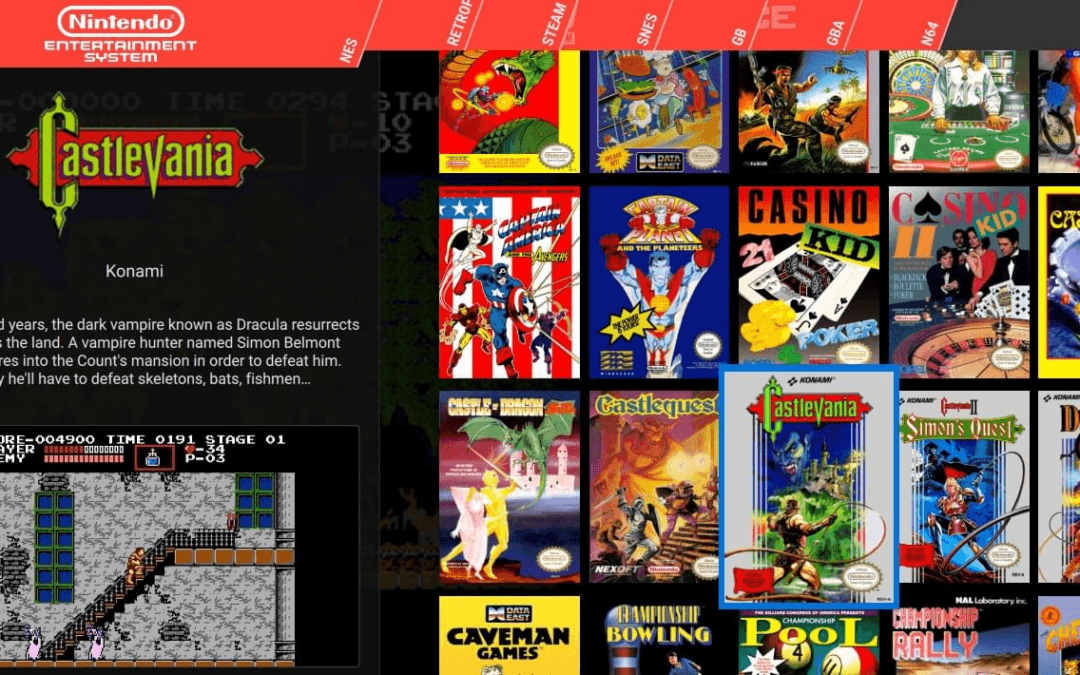Are you looking to relive the glory days of arcade gaming? Or maybe you’re a retro gaming enthusiast looking to experience classic arcade titles on your modern system? Look no further than arcade emulator frontends. These powerful tools allow you to play classic arcade games on your computer, with the ability to customize your gaming experience and even emulate multiple systems at once. In this article, we will explore the top 10 arcade emulator frontends that are sure to provide you with an unforgettable retro gaming experience.
Table of Contents
- Introduction
- What are Frontends?
- Benefits of Using Frontends
- Top 10 Frontends
- RetroArch
- LaunchBox
- Attract-Mode
- Maximus Arcade
- Hyperspin
- EmulationStation
- MaLa
- AdvanceMENU
- GameEx
- Pegasus Frontend
- Comparison Table of Top 10 Arcade Emulator Frontends
- Conclusion
- FAQs
What are Arcade Emulator Frontends?
Before we dive into the top 10 arcade emulator frontends, it’s important to understand what they are. Frontends are software programs that provide a graphical user interface (GUI) for running arcade game emulators. In other words, they are a one-stop-shop for launching, configuring, and managing arcade game emulators on your computer. These frontends provide an easy-to-use interface for selecting and launching games, managing controller configurations, and even customizing the look and feel of your gaming experience.
Benefits of Using Arcade Emulator Frontends
There are several benefits to using arcade emulator frontends, including:
- Ease of use: Arcade emulator frontends provide a user-friendly interface for launching and managing your favorite arcade games.
- Customization: With arcade emulator frontends, you can customize everything from the game selection menu to the controller layout.
- Multiple system emulation: Many arcade emulator frontends can emulate multiple arcade systems at once, giving you access to a wide variety of classic arcade games.
- Compatibility: Arcade emulator frontends are designed to work with a wide variety of emulators, ensuring that your games will run smoothly and without issue.
Need a cabinet? Here are the best arcade cabinet kits on the market
Top 10 Arcade Emulator Frontends
Without further ado, here are the top 10 arcade emulator frontends that you should consider for your retro gaming experience.
1. RetroArch
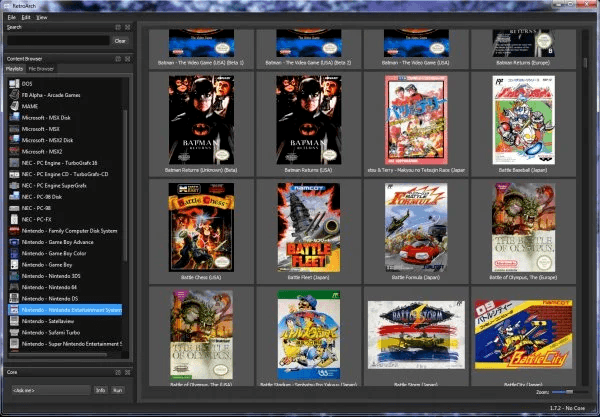
RetroArch is a popular emulator frontend that is known for its cross-platform support and extensive library of emulators. It can emulate several arcade systems, including MAME, FinalBurn Neo, and more. RetroArch is also highly customizable, with support for multiple themes and shader effects.
2. LaunchBox
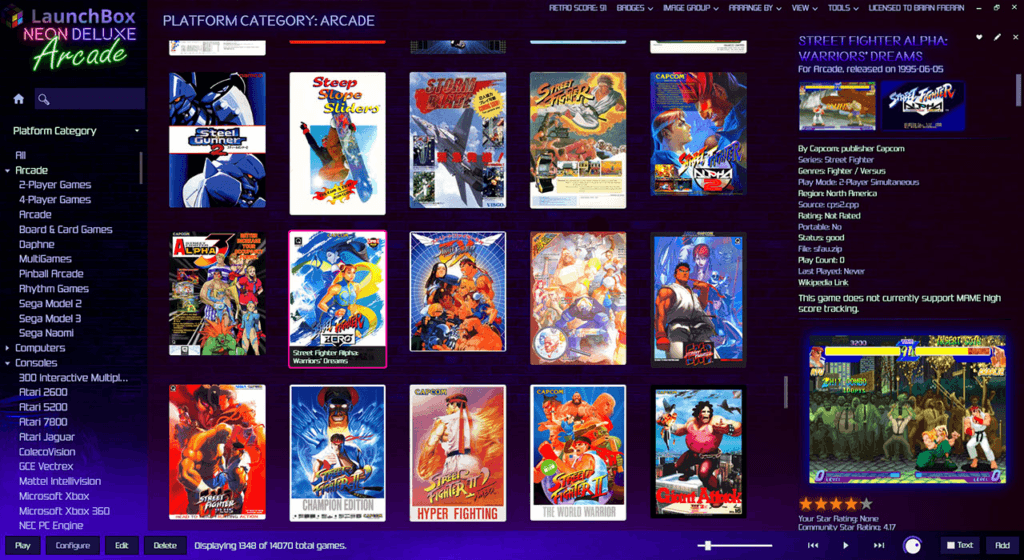
LaunchBox is a popular frontend that is designed for Windows systems. It provides an easy-to-use interface for launching and managing games, and it supports a wide variety of emulators. LaunchBox also has built-in support for gamepad controllers and can even import your existing game library.
Check out our blog on Launchbox Everything You Need to Know about LaunchBox Frontend
3. Attract-Mode

Attract-Mode is another popular frontend that is known for its customizable interface. It allows you to create custom game lists, game information screens, and even custom themes. Attract-Mode supports several arcade emulators, including MAME, FinalBurn Alpha, and more.
4. Maximus Arcade
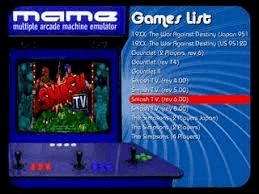
Maximus Arcade is a Windows-based frontend that is designed to be simple and easy to use. It supports several arcade emulators, including MAME, Zinc, and more
5. Hyperspin

Hyperspin is a highly customizable frontend that is designed for Windows systems. It supports a wide variety of arcade systems, including MAME, Sega Model 2, and more. Hyperspin is known for its eye-catching interface, with support for custom themes and animations.
6. EmulationStation

EmulationStation is an open-source frontend that is designed for Linux and Windows systems. It supports several arcade systems, including MAME, FinalBurn Alpha, and more. EmulationStation is highly customizable, with support for custom themes, background images, and more.
7. MaLa

MaLa is a Windows-based frontend that is designed to be fast and easy to use. It supports several arcade emulators, including MAME, Zinc, and more. MaLa is highly customizable, with support for custom themes and layouts. It is discontinued, but you can still find older versions to install that work well.
8. AdvanceMENU
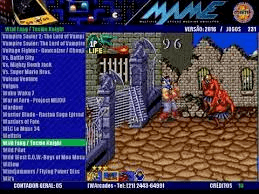
AdvanceMENU is an open-source frontend that is designed for Linux and Windows systems. It supports several arcade systems, including MAME, FinalBurn Alpha, and more. AdvanceMENU is known for its simplicity and ease of use, with support for custom themes and layouts.
9. GameEx
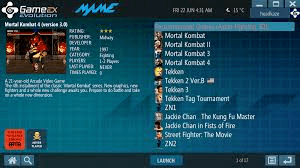
GameEx is a Windows-based frontend that supports a wide variety of arcade emulators, including MAME, FinalBurn Alpha, and more. It provides an easy-to-use interface for launching and managing games, and it supports custom themes and layouts.
10. Pegasus Frontend
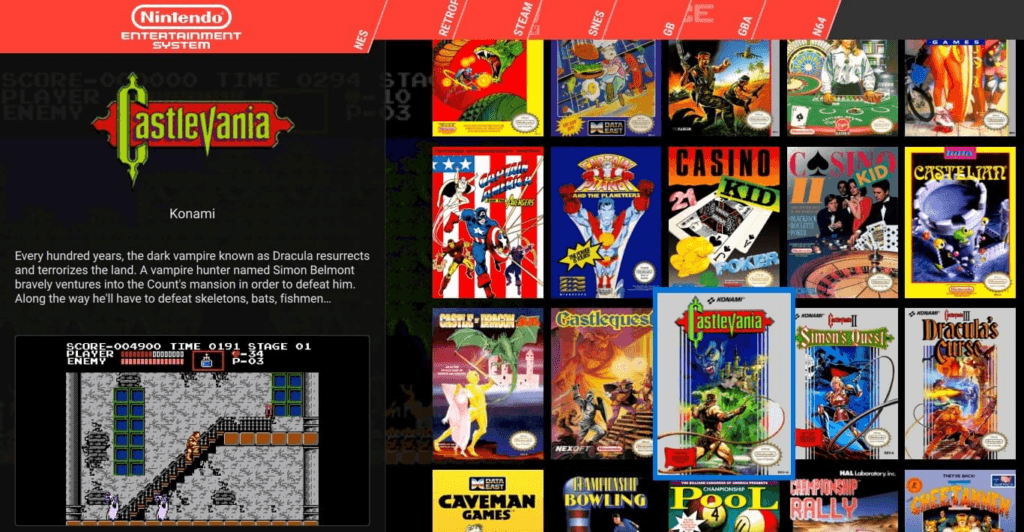
Pegasus Frontend is an open-source frontend that is designed for Linux and Windows systems. It supports several arcade systems, including MAME, FinalBurn Alpha, and more. Pegasus Frontend is highly customizable, with support for custom themes, background images, and more.
Comparison Table of Top 10 Arcade Emulator Frontends
| Frontend | Platforms | Emulator Support | Customization |
|---|---|---|---|
| RetroArch | Cross-platform | MAME, FinalBurn Neo, and more | Highly customizable |
| LaunchBox | Windows | Multiple emulators | Built-in gamepad controller support |
| Attract-Mode | Cross-platform | MAME, FinalBurn Alpha, and more | Highly customizable |
| Maximus Arcade | Windows | MAME, Zinc, and more | Simple and easy to use |
| Hyperspin | Windows | Multiple emulators | Eye-catching interface |
| EmulationStation | Cross-platform | MAME, FinalBurn Alpha, and more | Highly customizable |
| MaLa | Windows | MAME, Zinc, and more | Highly customizable |
| AdvanceMENU | Cross-platform | MAME, FinalBurn Alpha, and more | Simple and easy to use |
| GameEx | Windows | MAME, FinalBurn Alpha, and more | Custom themes and layouts |
| Pegasus Frontend | Cross-platform | MAME, FinalBurn Alpha, and more | Highly customizable |
Conclusion
Arcade emulator frontends provide an easy and customizable way to experience classic arcade games on your modern system. With the top 10 arcade emulator frontends listed in this article, you can customize your gaming experience and relive the nostalgia of classic arcade gaming.
FAQs
- Are arcade emulator frontends legal?
- Using arcade emulator frontends to play games that you own is legal. However, downloading ROMs or game files that you don’t own is illegal.
- Can I use arcade emulator frontends on my phone or tablet?
- Some arcade emulator frontends, like RetroArch and EmulationStation, have mobile versions that you can use on your phone or tablet.
- Do arcade emulator frontends require a powerful computer to run?
- The system requirements for arcade emulator frontends vary depending on the specific frontend and the emulator