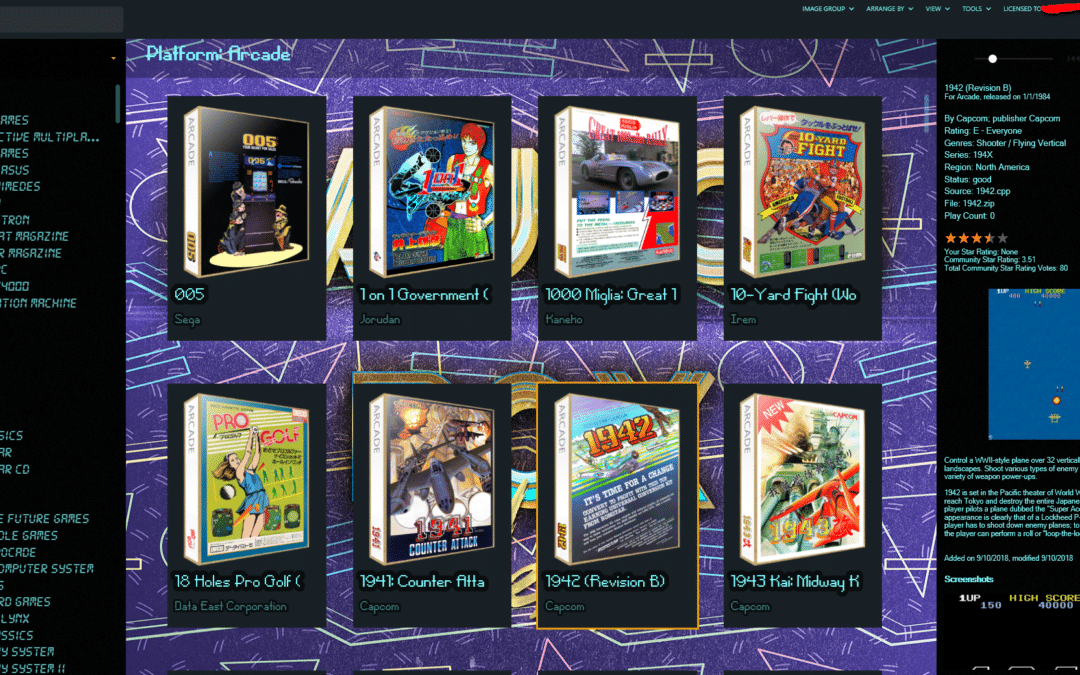Are you a gaming enthusiast looking for a way to organize and play your favorite classic arcade games on your Windows computer? If so, then you’ll need an arcade frontend system that can handle your needs. In this article, we’ll cover the top 5 arcade frontend systems for Windows and help you choose the one that’s right for you.
Also check out our article What Is the Best Linux-Based Arcade Frontend Software?
Table of Contents
- Introduction
- What are Arcade Frontend Systems?
- Top 5 Arcade Frontend Systems for Windows
- LaunchBox
- Hyperspin
- Attract-Mode
- Maximus Arcade
- RetroFE
- Features to Consider when Choosing an Arcade Frontend System
- Compatibility
- User Interface
- Customization
- Game Management
- Emulator Support
- Conclusion
- FAQs
1. Introduction
Arcade gaming has been a part of our lives since the early 1970s. The classic arcade games of that era, such as Pac-Man, Space Invaders, and Galaga, still have a special place in the hearts of many gamers. If you’re one of those gamers who still want to enjoy the arcade gaming experience on your Windows computer, then arcade frontend systems are the solution you need.
In this article, we’ll take a closer look at the top 5 arcade frontend systems for Windows. These systems will help you organize and play your favorite classic arcade games with ease.
2. What are Arcade Frontend Systems?
An arcade frontend system is a software application that acts as a graphical user interface (GUI) for arcade games. It allows users to organize and play classic arcade games on their computer. These systems can be customized to suit individual preferences and are designed to work with various emulator programs.
Arcade frontend systems provide a range of features, such as game management, emulator support, customization options, and user-friendly interfaces. They make it easy for gamers to access and play their favorite classic arcade games on their computer.
3. Top 5 Arcade Frontend Systems for Windows
Now, let’s take a closer look at the top 5 arcade frontend systems for Windows:
1. LaunchBox

LaunchBox is a popular arcade frontend system for Windows that supports a wide range of gaming platforms. It has a user-friendly interface and provides features such as game management, emulator support, and customization options. LaunchBox is compatible with a range of emulator programs and allows users to add metadata and images to their game library.
2. Hyperspin

Hyperspin is another popular arcade frontend system for Windows that has a customizable interface and provides support for a range of gaming platforms. It offers features such as game management, emulator support, and customizable themes. Hyperspin has a steep learning curve but is ideal for advanced users who want more control over their gaming experience.
3. Attract-Mode

Attract-Mode is an open-source arcade frontend system for Windows that provides a range of customization options. It has a user-friendly interface and supports a wide range of gaming platforms. Attract-Mode offers features such as game management, emulator support, and customizable themes. It’s a lightweight and flexible system that’s ideal for casual gamers.
4. Maximus Arcade

Maximus Arcade is a user-friendly arcade frontend system for Windows that provides support for a range of gaming platforms. It has a customizable interface and offers features such as game management, emulator support, and customizable themes. Maximus Arcade is easy to set up and ideal for novice users.
5. RetroFE

RetroFE is an open-source arcade frontend system for Windows that has a customizable interface and provides support for a range of gaming platforms. It offers features such as game management, emulator support, and customizable themes. RetroFE is a lightweight and flexible system that’s ideal for casual gamers and enthusiasts alike.
4. Features to Consider when Choosing an Arcade Frontend System
When choosing an arcade frontend system for Windows, there are several features to consider. Here are some of the most important ones:
1. Compatibility
Make sure the frontend system you choose is compatible with the gaming platforms and emulator programs you want to use. Some frontend systems are only designed to work with certain emulators, so make sure you check compatibility before making your choice.
2. User Interface
The user interface of the frontend system should be user-friendly and easy to navigate. Look for systems that have customizable themes and allow you to add metadata and images to your game library.
3. Customization
Customization is an important feature of arcade frontend systems. Look for systems that allow you to customize the layout, theme, and fonts of your frontend. Customization options should be easy to access and user-friendly.
4. Game Management
The frontend system should allow you to easily manage your game library, including adding and removing games, editing metadata, and downloading cover art and screenshots.
5. Emulator Support
Make sure the frontend system you choose supports the emulator programs you want to use. Look for systems that provide built-in support for popular emulator programs or allow you to add custom emulator programs.
5. Conclusion
In conclusion, arcade frontend systems are essential for gamers who want to play classic arcade games on their Windows computer. The top 5 arcade frontend systems for Windows are LaunchBox, Hyperspin, Attract-Mode, Maximus Arcade, and RetroFE. When choosing an arcade frontend system, consider features such as compatibility, user interface, customization, game management, and emulator support.
6. FAQs
- Can I use arcade frontend systems on any Windows computer? Yes, arcade frontend systems can be installed and used on any Windows computer.
- Do I need to have emulator programs installed to use arcade frontend systems? Yes, arcade frontend systems require emulator programs to run arcade games on your computer.
- Can I customize the themes and layout of my arcade frontend system? Yes, most arcade frontend systems provide customization options for themes and layout.
- Can I add my own cover art and screenshots to my game library? Yes, most arcade frontend systems allow you to add your own cover art and screenshots to your game library.
- Are arcade frontend systems easy to use for novice users? Yes, some arcade frontend systems such as Maximus Arcade and RetroFE are designed to be user-friendly and easy to use even for novice users.
| Feature | LaunchBox | Hyperspin | Attract-Mode | Maximus Arcade | RetroFE |
|---|---|---|---|---|---|
| Compatibility | Wide range | Wide range | Wide range | Wide range | Wide range |
| User Interface | User-friendly | Customizable | User-friendly | User-friendly | Customizable |
| Customization | Customizable | Customizable | Customizable | Customizable | Customizable |
| Game Management | Extensive | Extensive | Comprehensive | Limited | Comprehensive |
| Emulator Support | Wide range | Wide range | Wide range | Limited | Wide range |