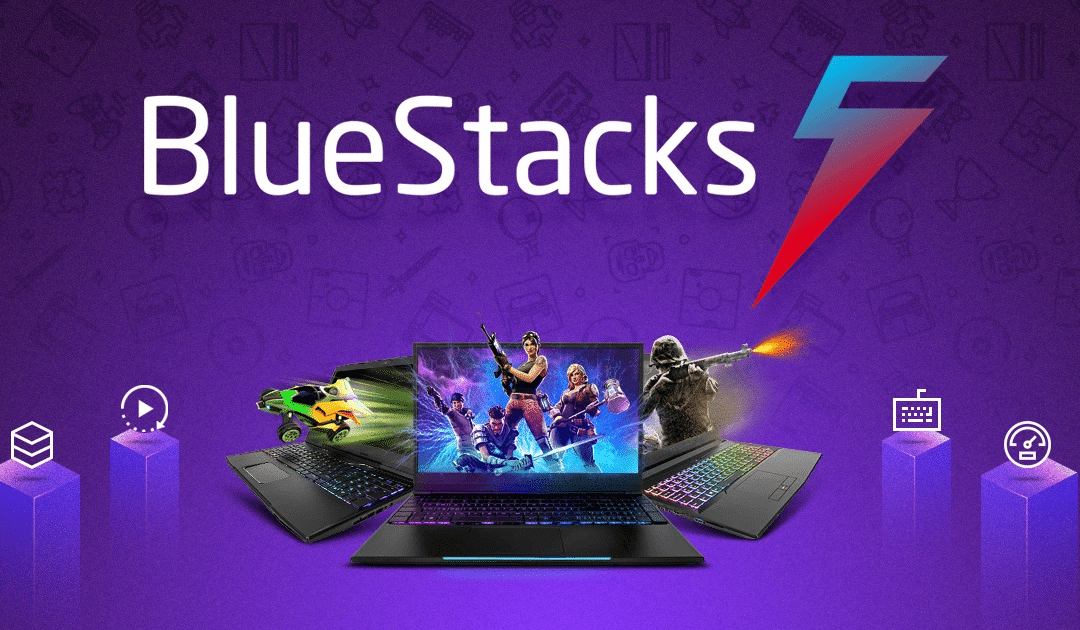Gaming has become a popular source of entertainment in today’s world. With the rapid advancement of technology, playing mobile games on PCs has become a possibility. One such software that allows users to run Android apps and games on their PCs is the BlueStacks emulator. In this article, we will discuss everything you need to know about this Android emulator.
Check out our article on Android Emulators.
What is BlueStacks Emulator?
BlueStacks emulator is a virtualization software that enables users to run Android apps and games on their PCs. It was first released in 2011 and has since become one of the most popular Android emulators in the world. The software creates a virtual environment on the PC, allowing Android apps to run smoothly.
Features of BlueStacks Emulator
BlueStacks emulator comes with a variety of features that make it a great choice for gamers and app developers. Some of its key features include:
- Multi-Instance Function: This feature allows users to run multiple instances of the same app simultaneously, which is particularly useful for gamers who want to play the same game with multiple accounts.
- Key Mapping: The emulator allows users to map keyboard keys to specific Android functions, which is especially useful for games that require precise control.
- Macro Recorder: The macro recorder allows users to record a sequence of actions and then play it back with a single keystroke, which is useful for automating repetitive tasks in games.
- High Performance: BlueStacks emulator is designed to provide high performance and can run even the most demanding Android games on a PC.
How to Install BlueStacks Emulator?
Installing the software is a straightforward process. Follow the steps below to install it on your PC:
- Go to the BlueStacks official website and download the installer.
- Double-click on the installer file and follow the on-screen instructions to install the software.
- Once the installation is complete, launch it.
- Sign in to your Google account to access the Google Play Store and download Android apps and games.

System Requirements for BlueStacks Emulator
Before installing the software, make sure that your PC meets the minimum system requirements. The minimum system requirements are:
- Windows 7 or higher
- Intel or AMD processor
- 2GB RAM
- 5GB free disk space
- Graphics card with OpenGL 2.0 support
Is BlueStacks Emulator Safe?
The software is completely safe to use. It is a legitimate virtualization software that has been downloaded by millions of users worldwide. However, like any other software, it is important to download it from a trusted source to avoid malware or viruses.
Conclusion
In conclusion, the BlueStacks emulator is a great virtualization software that allows users to run Android apps and games on their PCs. It comes with a variety of features that make it a popular choice for gamers and app developers. Installing the software is a straightforward process, and it is completely safe to use.

FAQs
- Can BlueStacks run on Mac? Yes, the software is also available for Mac OS.
- Can I use BlueStacks to play mobile games on my PC? Yes, the software is specifically designed for playing mobile games on a PC.
- Is BlueStacks free to use? Yes, the software is completely free to use, although there is a premium version that offers additional features.