Arcade gaming has always been a popular pastime, and with the advent of modern technology, it’s never been easier to create your own arcade gaming experience. Attract-Mode is a front-end software program that allows you to customize your arcade gaming experience by organizing and displaying game collections in an attractive and intuitive way. In this article, we will explore how to use Attract-Mode to customize your arcade gaming experience and make it more enjoyable. Also be sure to check our Top 10 Arcade Emulator Frontends for Your Retro Gaming Experience
What is Attract-Mode?
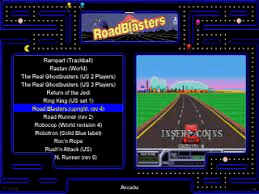
It is an open-source front-end program that is used to manage and display your arcade game collection. It was designed to run on a variety of systems, including Windows, Linux, and macOS. You can create a customized front-end for your arcade games, complete with eye-catching graphics, sound effects, and animations. It also includes a built-in game scraper that allows you to automatically download game information and artwork.
Setting up Attract-Mode
Before you can start customizing your arcade gaming experience, you will need to download and install the program. It can be downloaded for free from the official website, and it is available for Windows, Linux, and macOS.
Once you have downloaded and installed, you can begin setting it up by configuring the settings. Attract-Mode allows you to customize a wide range of settings, including the appearance of the front-end, the layout of the game selection menu, and the behavior of the game launcher.
Adding games to Attract-Mode
Once you have configured the settings, you can begin adding games. It supports a wide range of arcade gaming systems, including MAME, RetroArch, and many others. To add games, you will first need to download the game ROMs and save them to a directory on your computer.
After you have downloaded the game ROMs, you can add them to Attract-Mode by configuring the game list. Attract-Mode allows you to customize the appearance of the game list, including the use of cover art, screenshots, and video previews.

Customizing the front-end
One of the most powerful features of Attract-Mode is the ability to customize the front-end. It allows you to choose from a wide range of themes, each with its own unique graphics, sounds, and animations. You can also customize the appearance of the game selection menu, including the use of icons, backgrounds, and fonts.
Using plugins with Attract-Mode
It also supports a wide range of plugins, which can be used to add additional features and functionality to the front-end. Some popular plugins include gamepad support, keyboard mapping, and multiplayer support.
Using Attract-Mode on a Raspberry Pi

It is also compatible with the Raspberry Pi, making it an ideal choice for DIY arcade gaming enthusiasts. To use It on a Raspberry Pi, you will need to install the program on the device, configure the settings, and add your game collection.
Troubleshooting Attract-Mode
While Attract-Mode is a powerful and versatile front-end program, it can sometimes experience issues or errors. Some common issues include problems with game ROMs, issues with the game list, and problems with the front-end appearance. If you experience any issues, there are a number of resources available online that can help you troubleshoot and resolve the problem.

Conclusion
It is a powerful and versatile front-end program that can help you create a customized arcade gaming experience. With its intuitive interface, customizable settings, and wide range of features, It is an excellent choice for anyone who wants to create their own arcade gaming experience. Whether you’re a casual gamer or a hardcore enthusiast, It can help you take your gaming experience to the next level.
So why not give Attract-Mode a try and start customizing your own arcade gaming experience today? With its easy-to-use interface and powerful customization tools, you’re sure to find something that suits your style and preferences.
FAQs
- Is it free to use? Yes, It is an open-source program that is available for free download from the official website.
- What systems does it support? Attract-Mode supports a wide range of arcade gaming systems, including MAME, RetroArch, and many others.
- Can I use it on a Raspberry Pi? Yes, Attract-Mode is compatible with the Raspberry Pi and can be installed and configured on the device.
- How do I add games to it? To add games to Attract-Mode, you will need to download the game ROMs and save them to a directory on your computer. You can then configure the game list in Attract-Mode to include the new games.
- Are there any plugins available for Attract-Mode? Yes, Attract-Mode supports a wide range of plugins that can be used to add additional features and functionality to the front-end.


