What is RetroPie?
Before we dive into the best RetroPie themes of 2023, let’s take a quick look at what RetroPie is and how it works. RetroPie is a free software package that allows you to turn your Raspberry Pi or other single-board computer into a retro gaming console. It comes with a pre-configured version of the EmulationStation frontend, which is a graphical user interface (GUI) that allows you to easily browse and launch your retro games. You can get RetroPie from the official website. Check out our Top 10 Arcade Emulator Frontends for Your Retro Gaming Experience

How to Install RetroPie Themes
Before we get started with the best RetroPie themes of 2023, it’s important to know how to install them. Installing a new theme is easy, and can be done in just a few simple steps:
- Download the theme you want to use from a reliable source online. Make sure it’s compatible with your version of RetroPie.
- Extract the theme files to your computer.
- Connect to your Raspberry Pi or other single-board computer and navigate to the RetroPie setup menu.
- Select “Configuration/Tools” and then “RetroPie Setup.”
- Choose “Manage Packages” and then “Manage Optional Packages.”
- Scroll down until you find “esthemes” and select it.
- Choose “Install from Source” and then “Install from Binary” if prompted.
- Once the installation is complete, reboot your system.
Now that you know how to install RetroPie themes, let’s take a look at the best themes available in 2023.
1. Carbon

Carbon is a sleek and modern theme that’s perfect for those who want a retro gaming interface that’s both functional and aesthetically pleasing. It features a dark color scheme with neon accents, and includes custom icons for all of your favorite retro gaming systems.
2. Pixel

If you’re looking for a more classic retro gaming interface, then Pixel is the theme for you. It features a pixelated design with a simple color scheme that’s reminiscent of the classic 8-bit and 16-bit gaming era.
3. Simplistic

Simplistic is a clean and minimalistic theme that’s perfect for those who want a clutter-free retro gaming interface. It features a simple color scheme with custom icons for all of your favorite gaming systems, and is designed to be easy on the eyes for long gaming sessions.
4. RetroFresh RetroPie Themes
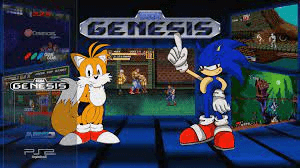
RetroFresh is a colorful and vibrant theme that’s perfect for those who want a retro gaming interface that pops. It features a bright color scheme with custom icons and backgrounds for all of your favorite gaming systems.
5. Tronkyfran
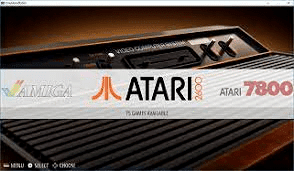
Tronkyfran is a unique and stylish theme that’s perfect for those who want a retro gaming interface that’s a little more out-of-the-box. It features a black and white color scheme with custom icons and backgrounds that give it a distinct look and feel.
6. SNES Classic

The SNES Classic theme is perfect for those who want to relive the glory days of the Super Nintendo Entertainment System. It features a custom interface that’s designed to look and feel like the original SNES console, complete with custom icons and backgrounds.
7. Comic Book RetroPie Themes
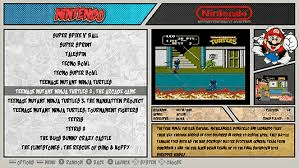
The Comic Book theme is perfect for those who want a retro gaming interface that’s a little more whimsical. It features a unique comic book-style design with custom icons and backgrounds for all of your favorite gaming systems.
8. CRT
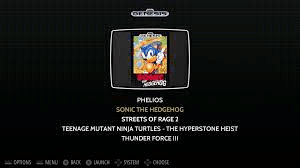
The CRT theme is perfect for those who want a retro gaming interface that looks like it’s being played on an old CRT television. It features a unique visual style with custom icons and backgrounds that give it an authentic retro gaming feel.
9. EmulationStation Simple Dark
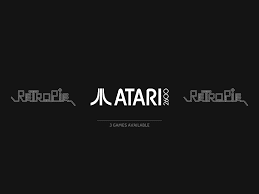
The EmulationStation Simple Dark theme is perfect for those who want a clean and minimalistic retro gaming interface. It features a simple black and white color scheme with custom icons and backgrounds for all of your favorite gaming systems.
10. Clean GBZ RetroPie Themes

The Clean GBZ theme is perfect for those who want a retro gaming interface that’s optimized for small screens, such as the ones found on handheld retro gaming consoles like the Game Boy. It features a clean and minimalistic design with custom icons and backgrounds that are easy to read on small screens.
11. NES Classic

The NES Classic theme is perfect for those who want to relive the glory days of the original Nintendo Entertainment System. It features a custom interface that’s designed to look and feel like the original NES console, complete with custom icons and backgrounds.
12. Pixelcade
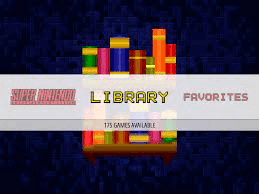
The Pixelcade theme is perfect for those who want a retro gaming interface that’s inspired by the classic arcade games of the past. It features a unique pixelated design with custom icons and backgrounds that give it an authentic arcade feel.
13. Old Room
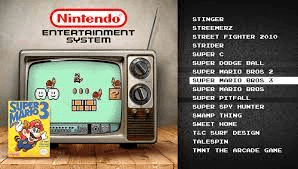
The Old Room theme is perfect for those who want a retro gaming interface that’s a little more atmospheric. It features a unique visual style with custom icons and backgrounds that give it an old, vintage feel.
14. RetroTink RetroPie Themes
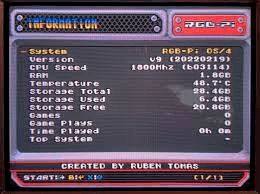
The RetroTink theme is perfect for those who want a retro gaming interface that’s inspired by the classic gaming systems of the past. It features a unique visual style with custom icons and backgrounds that give it an authentic retro gaming feel.
15. SimpleBig
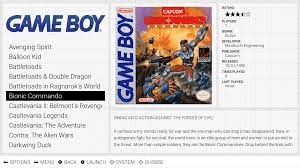
The SimpleBig theme is perfect for those who want a clean and minimalistic retro gaming interface that’s optimized for large screens. It features a simple black and white color scheme with custom icons and backgrounds for all of your favorite gaming systems.
Conclusion
In conclusion, RetroPie is an excellent platform for retro gaming enthusiasts who want to customize their gaming interface. With the best RetroPie themes of 2023, you can enhance your retro gaming experience with unique and customizable designs that cater to your personal style. From sleek and modern designs to classic pixelated visuals, there’s a RetroPie theme for every retro gaming fan out there.
FAQs
- Can I install multiple RetroPie themes at once? Yes, you can install multiple RetroPie themes at once and switch between them easily.
- Are RetroPie themes free to download and use? Yes, most RetroPie themes are free to download and use, but make sure to check the licensing terms before downloading.
- How often are new RetroPie themes released? New RetroPie themes are released periodically, depending on the developer’s schedule and availability.
- Can I create my own RetroPie theme? Yes, you can create your own RetroPie theme using various tools and software available online.
- Are RetroPie themes compatible with all retro gaming systems? RetroPie themes are typically designed to be compatible with most popular retro gaming systems, but compatibility may vary depending on the specific theme and system.


